Welcome to the Community space, ezgoen!
Currently, editing the font style when printing checks is unavailable since it is made by default in QuickBooks Online (QBO).
I'll share a workaround if you urgently want to edit your font style and size. You can download the payroll check and then use the PDF editor to make changes.
On the other hand, when changing the font of your reports, ensure to select the Fit to page for a better view.
Here's how:
- Go to Reports, then enter the name of the report on the Search bar.
- Click on the report and hit the Print button at the top right corner of the report.
- Click the Fit to page button beside the Plus icon.
- Once done, you can choose to Email, Save as PDF, or Print your report.
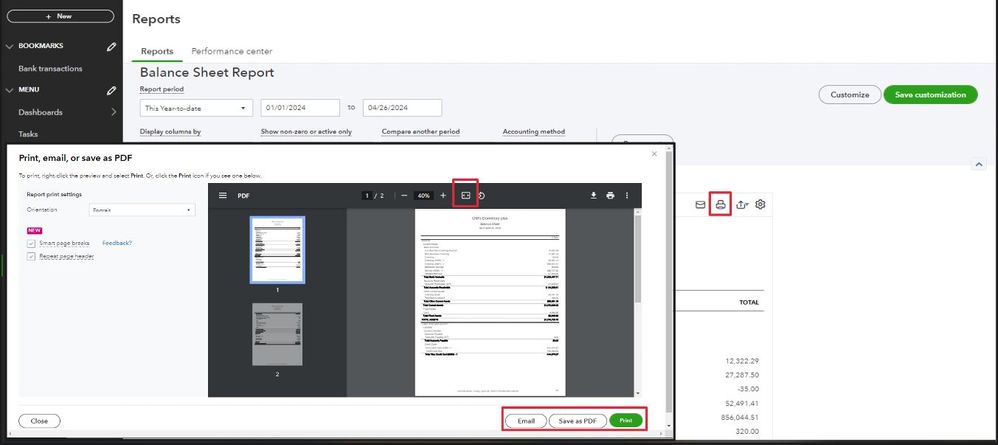
Moreover, I'm adding this article as your reference in memorizing your reports in QBO: Memorize reports in QuickBooks Online.
Return to this post if you have other concerns about changing the font size and style of reports and payroll checks in QBO. I'll be here to lend a hand.