Welcome to the Community, @tom135.
You'll be happy to know that you can customize the Transaction Detail by Account report to show only one specific customer. And I'd be delighted to walk you through the steps.
Here's how:
- Open the Transaction Detail by Account report.
- Click the Customize button.
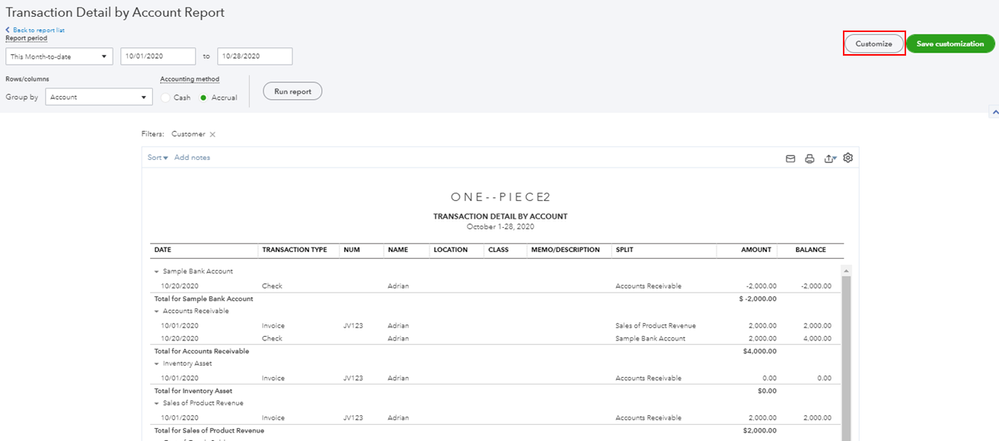
- Go to the Filter section.
- In the Customer drop-down, select the specific customer you want to show on the report.
- Hit Run report.
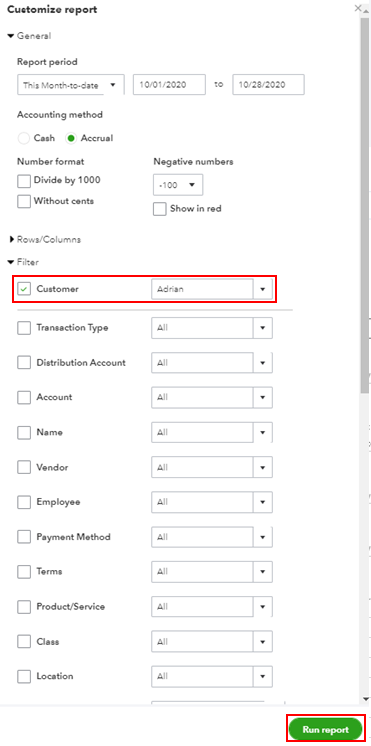
I'm adding this article for more details: Customize Reports in QuickBooks Online.
Just in case you want to memorize this report, feel free to check out this article for the detailed steps and information: Memorize Reports in QuickBooks Online.
Please feel free to keep in touch with me here on your progress with customizing reports. I want to make sure you're taken care. Have a great day ahead.