Turn on suggestions
Auto-suggest helps you quickly narrow down your search results by suggesting possible matches as you type.
Showing results for
Connect with and learn from others in the QuickBooks Community.
Join nowGood afternoon, @treasurer-bclca-.
It's great to see a new face here in the Community.
Using a private browser or an incognito window will help in this case to eliminate any glitches or errors that are occurring in the system. Here's how depending on your browser session:
If this works, go back to the regular session and clear your browser's history. If not, please provide us with some more information.
This should do the trick. I'm only a reply away if you need me again. Take care!
Your suggestion did not work. Once I click on the member's name from the alphabeticall list on the left, the entire box goes white and the only thing shown is the member's details. The member list is no longer shown on the left side. I then need to click anywhere in the box and the list will come back but not where I left off.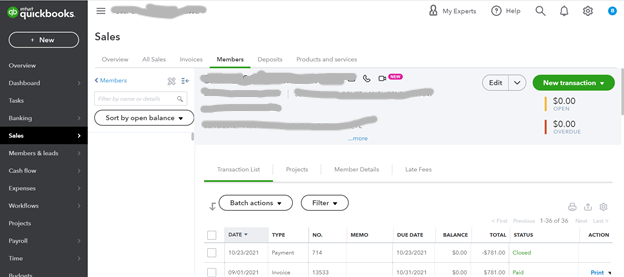
Hello @treasurer-bclca-,
Thank you for providing a screenshot here in the Community. Allow me to chime in and help you fix the issue regarding the member list in QuickBooks Online.
You can perform additional troubleshooting to resolve the unusual behavior on your end. Ideally, the box on the left side shouldn't go white and show an empty list after clicking a member (see screenshot below).
Since the issue persists after clearing the cache, I recommend updating your browser. The problem issue happens when you're using an outdated version.
Also, I recommend switching to a different supported browser. This way, you can isolate and figure out if the problem is browser-related.
Please visit this link to know more about the supported web browsers: System requirements for QuickBooks Online, Accountant, Payroll, and QuickBooks Self-Employed.
Additionally, I've attached an article you can use to merge duplicate or activate an inactive member in QuickBooks: Add and manage customers in QuickBooks Online.
Please know that I'm just a post away if you need more help managing customers in the Online version. Take care.



You have clicked a link to a site outside of the QuickBooks or ProFile Communities. By clicking "Continue", you will leave the community and be taken to that site instead.
For more information visit our Security Center or to report suspicious websites you can contact us here
