Hi, Ciro. It's been a pleasure assisting you today here in the community. We can easily update the address of your invoice in your QuickBooks (QBO). To change your business address in QuickBooks, follow these steps:
- Open QuickBooks and log into your account.
- Click on the Gear icon ⚙ in the upper right corner.
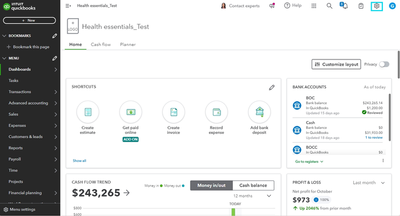
- Under the "Your Company" section, choose "Account and Settings."
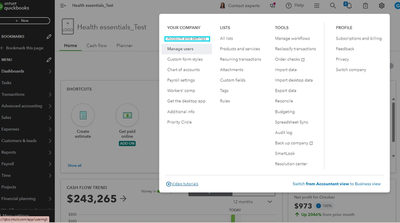
- In the "Company" tab, update your business address in the "Address" field.
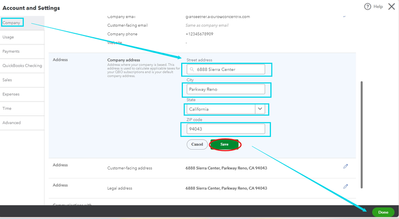
- Click "Save" and then "Done" to apply the changes.
It is essential to modify the invoice template when generating invoices to make sure the updated address is displayed accurately. You can verify this by creating a sample invoice.
Furthermore, ensure that your business address is updated with your state's Department of State and their records to maintain compliance.
The info your customers see on sales forms and invoices depends on what you set up in your account. I'll be sharing this article as a reference if you want to make changes: Update company information.
Also, remember that for security purposes, you can update your Intuit account sign-in information directly in your QuickBooks Online account.
If you require further assistance or have any questions about managing your address in QuickBooks Online, please don't hesitate to reach out. I'm here to help.