Welcome to the Community, @jterbovich.
I can get this sorted out in no time. When obtaining the most updated release for QuickBooks Desktop, please make sure to enable the Reset Update option.
It usually fixes issues related to any critical update, as well as other possible errors within the product. In case you need the steps, here's how:
- Click the Help tab at the top menu bar and select Update QuickBooks Desktop.
- Go to the Update Now tab.
- Put a checkmark on the box beside Reset Update.
- Hit Get Updates.
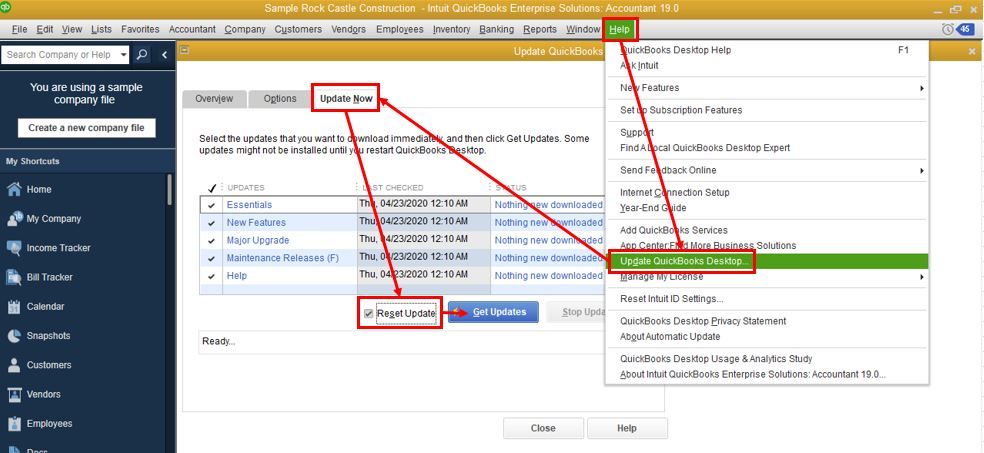
I've also attached an article about installing product updates, like how you can resolve the error messages when performing the process: Resolve error 15XXX when downloading QuickBooks Desktop updates.
I'm only a few clicks away if you have any other questions or concerns. Wishing you and your business continued success.