Turn on suggestions
Auto-suggest helps you quickly narrow down your search results by suggesting possible matches as you type.
Showing results for
Get 50% OFF QuickBooks for 3 months*
Buy nowhow do I categorize my day labors? It won't let me under (independent) contractors because I don't have their emails.
@cleaning_queen If you're meaning that it won't allow you to create a profile for them without an e-mail, there may be a way to circumvent that.
Some time ago, QuickBooks Desktop stopped allowing Employees to be created without entering in their birthdate.
You were, however, able to enter a false birthdate and remove it after the Employee profile was created.
It is possible that this approach may be applicable to your situation; I haven't used Self-Employed myself.
You can accurately categorize transactions for day laborers without requiring their email, cleaning_queen. I can guide you on how to add a contractor in QuickBooks without an email. Let's work the process together.
Currently, you cannot create or add a contractor in QuickBooks Self-Employed, but you can do so in QuickBooks Online. Here’s how to do it without needing the contractor’s email:
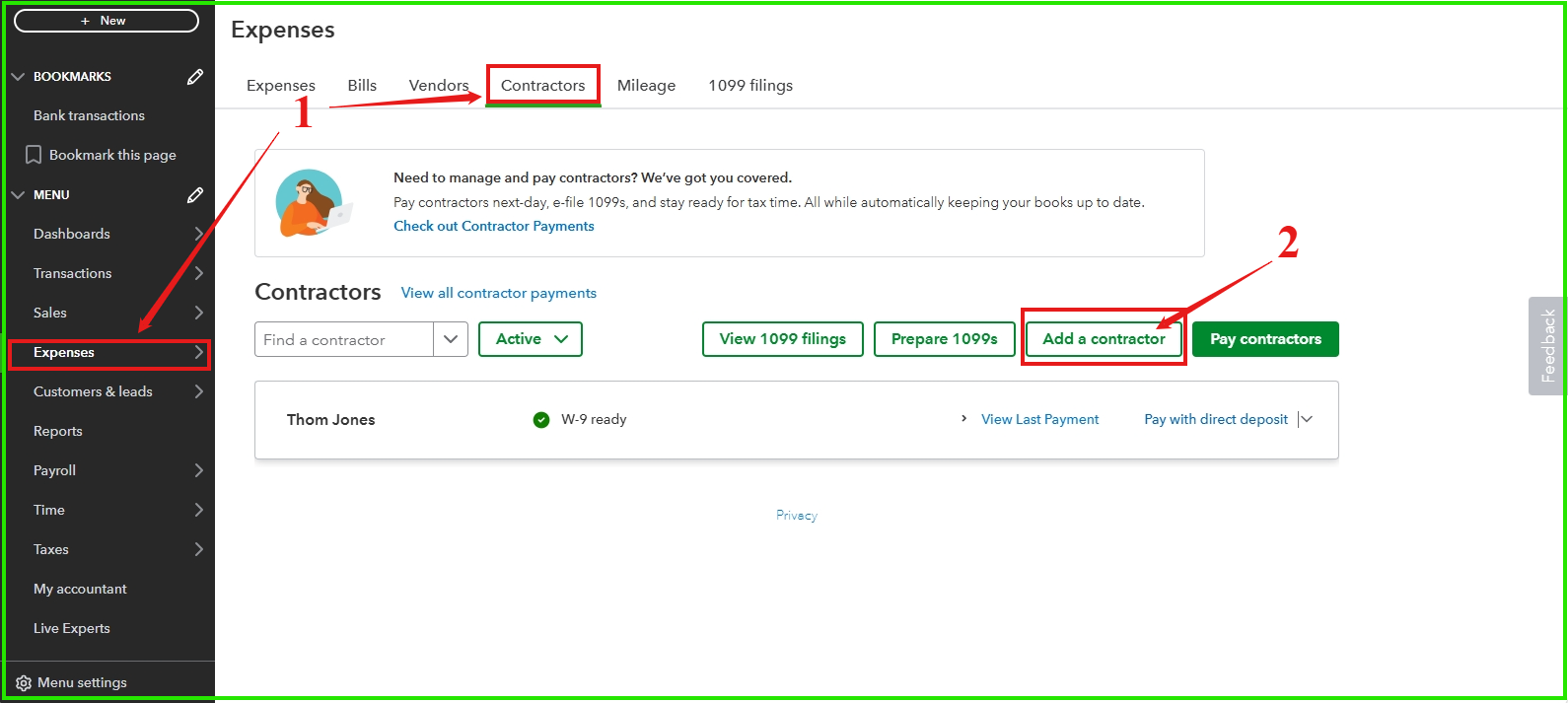
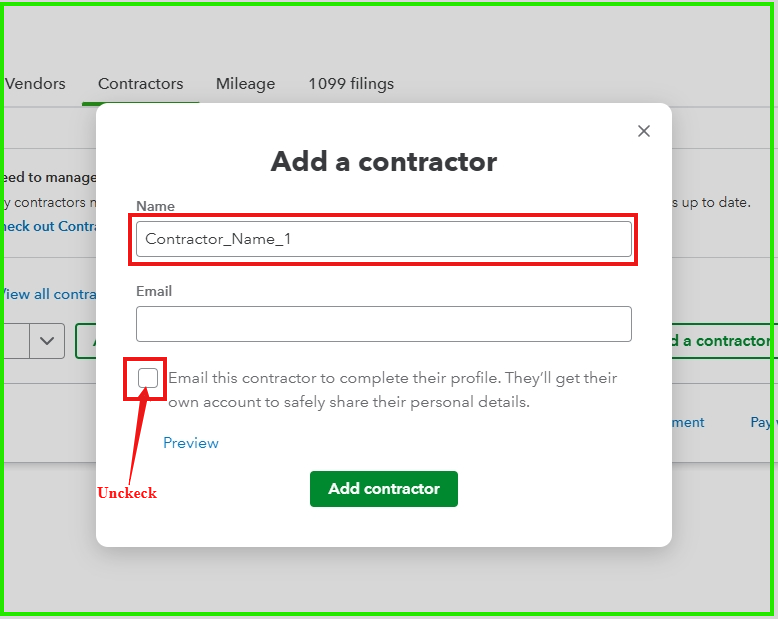
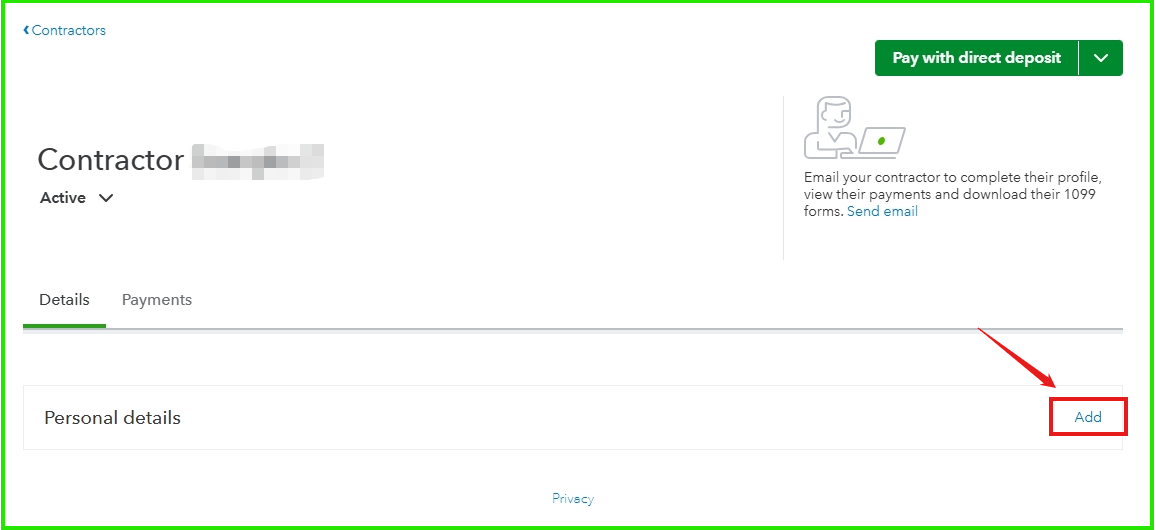
You can categorize your day labors now without your contractor's email.
Additionally, I've included articles that may help you in paying contractor in different ways:
We're here to help you to accurately track and manage costs associated with different projects or services, cleaning_queen. Your feedback matters. Share your thoughts, and we'll be right here to help.



You have clicked a link to a site outside of the QuickBooks or ProFile Communities. By clicking "Continue", you will leave the community and be taken to that site instead.
For more information visit our Security Center or to report suspicious websites you can contact us here