Turn on suggestions
Auto-suggest helps you quickly narrow down your search results by suggesting possible matches as you type.
Showing results for
Our treasurer left our church, so I was thrown into the position. The system is already setup for the church, but I don't know how to use QuickBooks and are looking for help.
How can I tell if our QB system is local or on line?
Where can I find the username/password so I can change it?
Take a screenshot of your screen and click the camera icon on the menu to insert the image here. We need to know that you are using QB Online or QB Desktop.
Hi there, Pammyb953.
We want to help you with your questions about entering tithes and offerings. However, we need more information about it to provide the correct resolution and to get this sorted out promptly.
Can you send a screenshot of what you're seeing on your end? This way, we'll know if you're using QuickBooks Online (QBO) or QuickBooks Desktop (QBDT).
QuickBooks Desktop is more traditional accounting software that you download and install on your computer. Meanwhile QuickBooks Online is cloud-based accounting software you access through the internet.
Also, we can reset your admin password so you can log in to your company file. You'll have to confirm some information for the security purpose of resetting your password. You can use your email address or your phone number if you still have to access it.
Let me show you how:
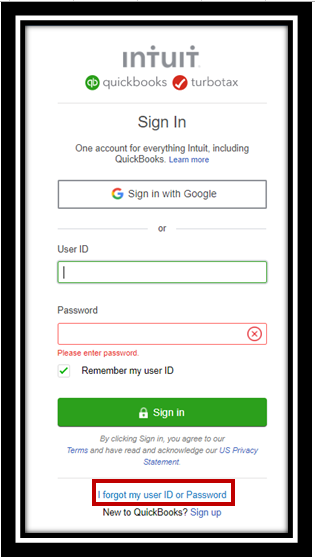
You can read through this article for your reference: Reset your password or recover your user ID for QuickBooks Online. This will provide you tips on what to do if you exceeded the maximum number of attempts to sign.
Let me know if you can get logged in successfully. I'll be here if you need further assistance. Have a great day!



You have clicked a link to a site outside of the QuickBooks or ProFile Communities. By clicking "Continue", you will leave the community and be taken to that site instead.
For more information visit our Security Center or to report suspicious websites you can contact us here