Thanks for coming here, kellyflan3.
So far, we haven't received issues with reconnecting bank accounts when logging in. There is a possibility that your browser is set to automatically clear the cache reason why it's telling you to reconnect. You can check your browser settings and make sure it's not set up as
If the issue persists, I suggest reaching out with our QuickBooks Online Support Team to check and investigate this further for you.
Here's how:
- Go to the Help menu at the upper right.
- Select Contact Us.
- Enter your concern.
- Click Let’s talk.
- Choose Get a callback.
- Type in your contact info.
- Select Confirm my call.
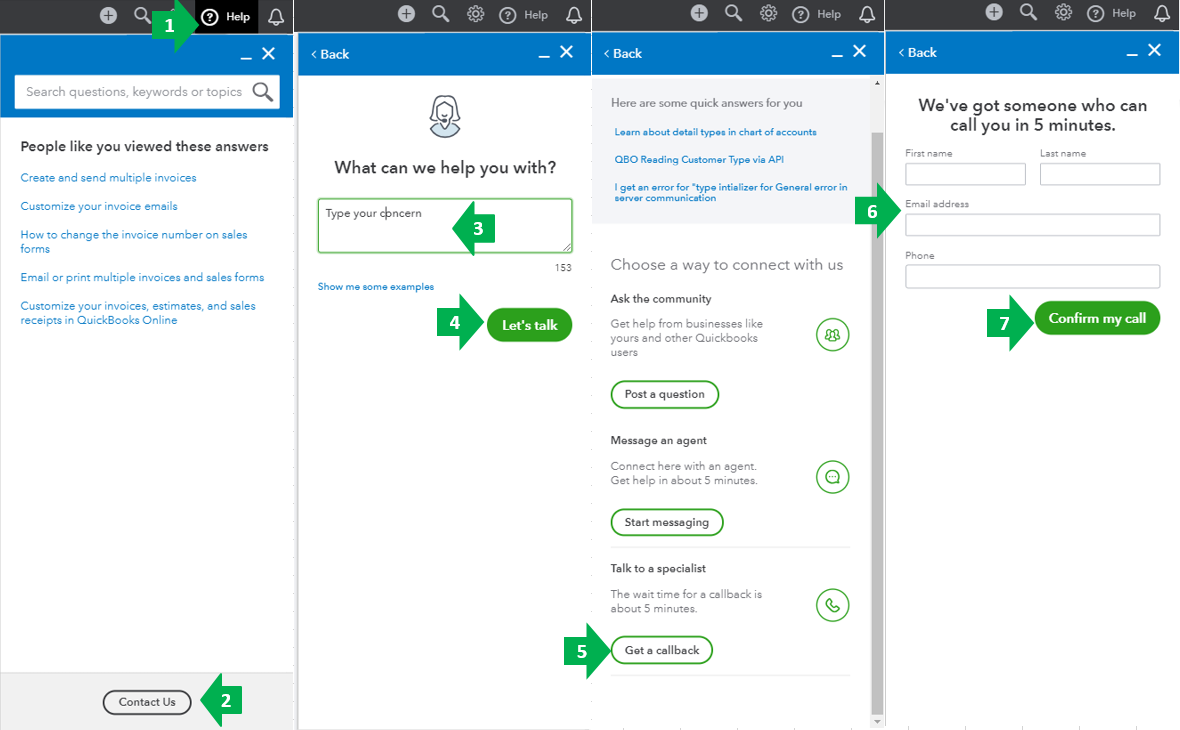
I want to make sure everything's working fine. I'm committed help you get to the bottom of this. Have a good one.