We can perform some troubleshooting steps to get past the error message when importing your mileage from MileIQ, ssbtn.
I've checked here on our end and there's no reported case about this error message. When importing your mileage from MileIQ into your account, let's make sure the file follows the correct format (QBSE_Miles.csv). Then, ensure the"notes' column is blank.
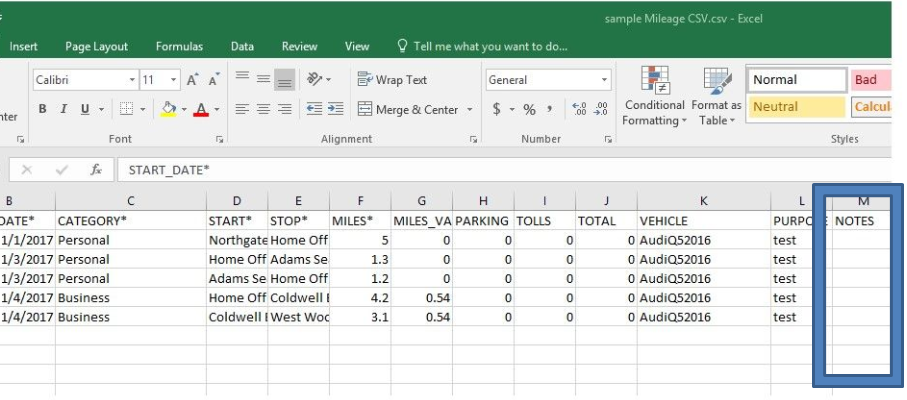
If the same thing happens, let's try logging in using a private browser to identify any browser-related issues. You can use these keyboard shortcut to open one:
- Google Chrome: Ctrl + Shift + N
- Mozilla Firefox: Ctrl + Shift + P
- Microsoft Edge: Ctrl + Shift + P
- Safari: Command + Shift + N
If it works, go back to a regular browser and clear its cache to delete temporary Internet stored files. You can also use other supported browsers like Google Chrome, Mozilla Firefox, Microsoft Edge, or Safari.
Afterward, let's try importing mileage again.
Here’s how:
1. Click the Miles tab.
2. Hit the Add trip button.
3. Select Import MileIQ trips.
4. Follow the on-screen instructions to complete the process.
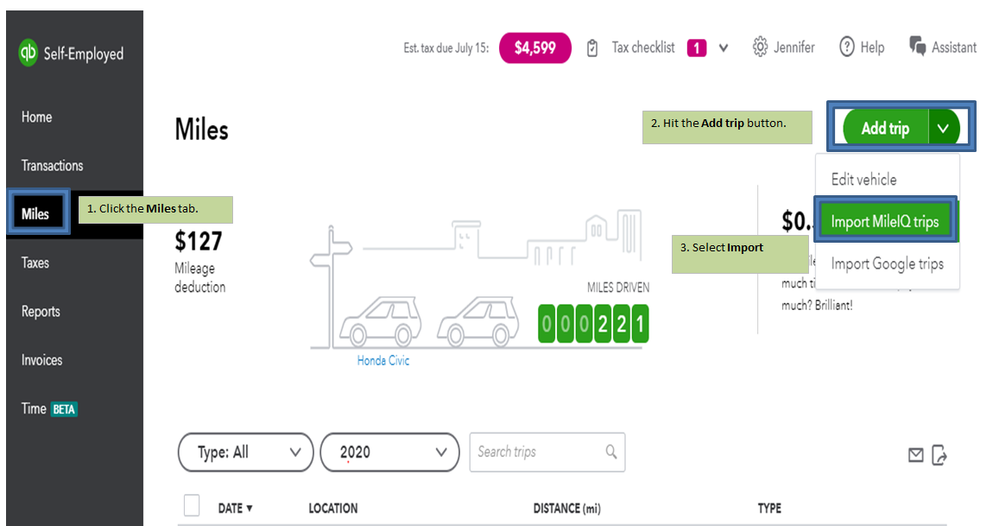
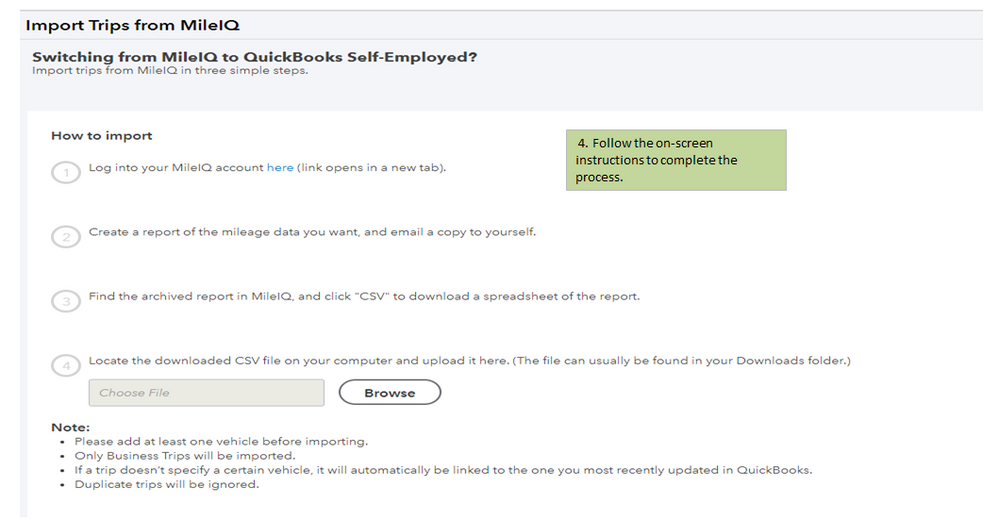
If the problem persists, I'd suggest contacting our Customer Care Team. They'll pull up your account in a secure environment and check your mileage file. They'll also investigate what's causing this issue.
I've got articles here about tracking mileage in QuickBooks Self-Employed (QBSE):
I'm just one post away if you need a hand with switching from MileIQ to QBSE. I'm always here to help. Have a great day ahead.