We're sad to see you go, @santoscctvsystem, but we respect your decision. Allow me to guide you in canceling your subscription.
To start the process, please follow the steps below:
- Sign in to QuickBooks Online as an Admin User.
- Navigate to Settings ⚙ and click on Subscriptions and Billing:
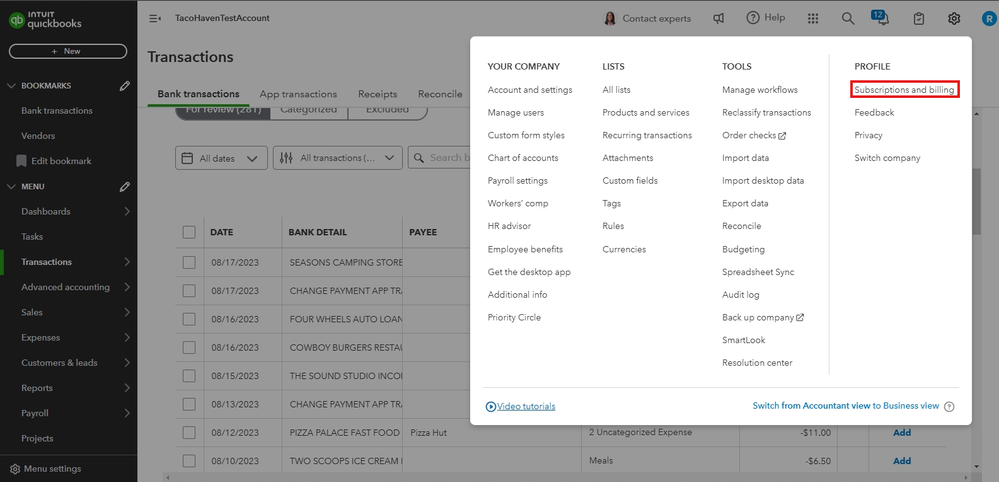
- Note: If the Subscriptions and Billing tab isn't visible, you purchased QuickBooks through a mobile app store.
- In the QuickBooks section, select either Cancel Subscription or Cancel Online. If you're discontinuing a trial, choose Cancel Trial.
- Follow the on-screen prompts to complete the process.
If you decide to give QuickBooks another try, you can learn how to resubscribe from this article: Resubscribe to or Reactivate QuickBooks Online.
Feel free to contact us if you need further assistance. Thank you for being part of our Community, and we wish you all the best.