I understand your need to manage access effectively while ensuring that sensitive financial reports remain secure, @christina68. We can create a custom role that grants the added user access to only the sales reports.
While users in this role cannot create new reports from scratch, they can edit shared reports, allowing them to contribute valuable insights and adjustments to the collective knowledge of the team.
To do that, here's how:
- Go to Settings, then Manage users.
- Select Users tab, then Add user.
- Enter the user’s First name, Last name, and Email.
- Assign the Sales manager role in the dropdown.
- Scroll down and click View all permissions.
- In the Reports section, customize the permissions you want to assign to the user.
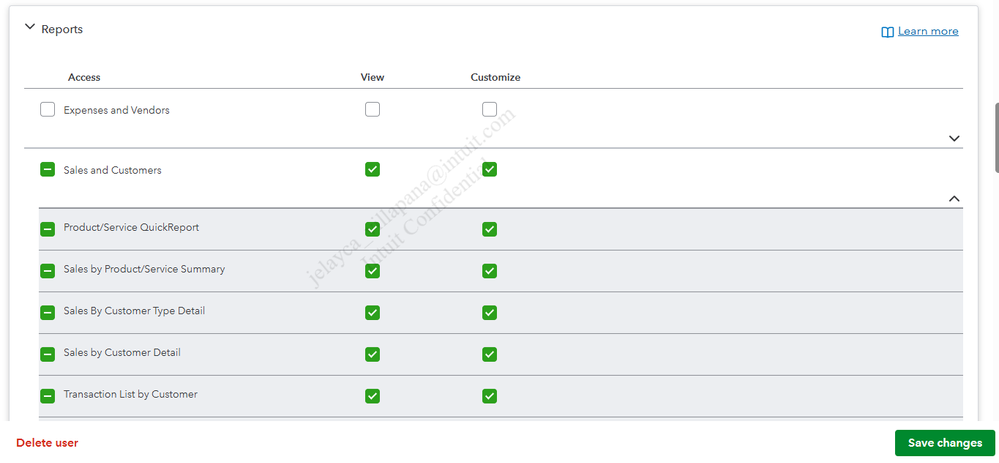
- Review the details, then Send invite.
- You’ll be asked to Create a custom role, provide a Custom role name, and a Role description.
- Once finalized, hit Save role.
The user will receive an email invite and will need to click on Let’s go! to sign in.
For more information on access control in different areas and permissions, please refer to this article: Add and manage custom roles in QuickBooks Online Advanced and Intuit Enterprise Suite.
Moreover, you can email, export, print, or save your reports for future use to help you track your business performance seamlessly.
To further enhance your QuickBooks experience, our QuickBooks Live Expert Assisted team can guide you on best practices for managing your user permissions effectively.
Please let me know how it goes! I’m eager to hear about your success with setting up the custom role and if it addresses your reporting needs effectively. If you encounter any challenges or have further questions along the way, don’t hesitate to reach out. I'm here to support you!