Turn on suggestions
Auto-suggest helps you quickly narrow down your search results by suggesting possible matches as you type.
Showing results for
Get 50% OFF QuickBooks for 3 months*
Buy nowI hope you're having a successful business week, support-purelabe.
QuickBooks Online Advanced is the only plan that provides QuickBooks cloud backup and restores capability.
For other QuickBooks Online plans, you need to manually export data and create a backup spreadsheet in Excel. Then, save it in a CSV format.
Here's how:
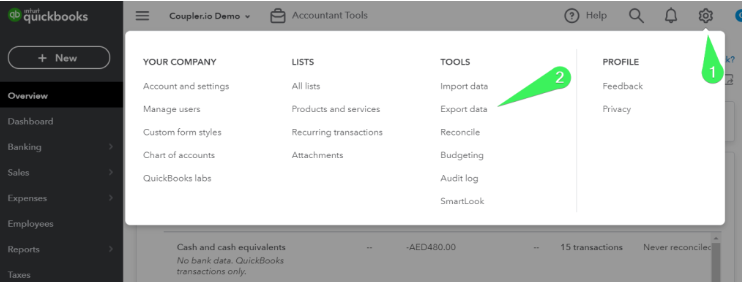
I'm adding this article in case you also need to export reports: Learn how to download your data from QuickBooks Online. It includes exporting non-posting transactions and attachments.
Looking for a continuous backup of your data? There are third-party apps in the QuickBooks App store that provide a continuous backup. Here's how to find one.
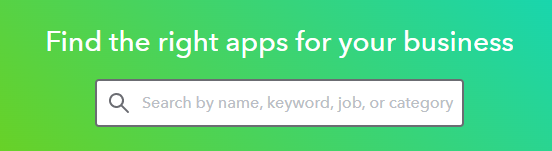
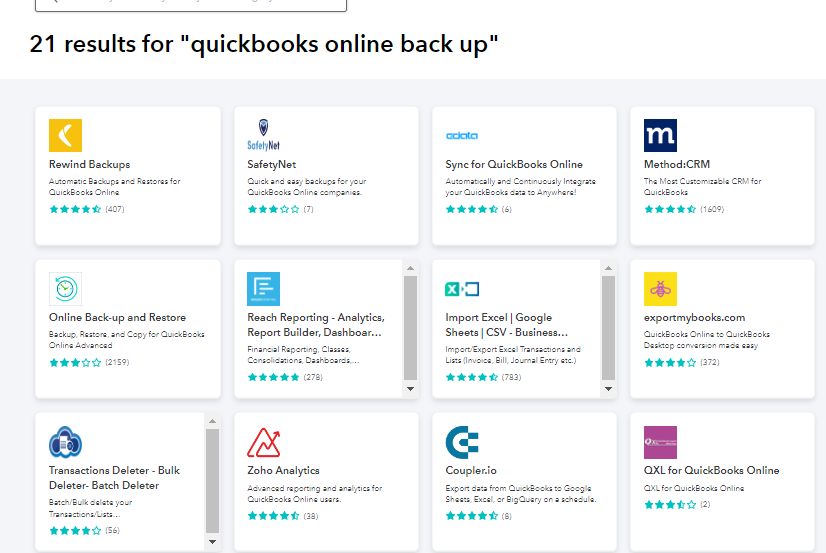
I'm happy to help you. Please give me a shout in the comment section below if you need anything else. Enjoy your weekend.
If you are using QBO US version, convert your QBO data to a QB Desktop file as a backup. Another option, use the exporter tool.
https://get.transactionpro.com/qbo
Thank you!
Thank you!



You have clicked a link to a site outside of the QuickBooks or ProFile Communities. By clicking "Continue", you will leave the community and be taken to that site instead.
For more information visit our Security Center or to report suspicious websites you can contact us here