Hello there, rlitwin. You can create a backup in QuickBooks Online and export it. I'll show you how to achieve this process.
If you're using the Advanced version, here's how to back up your company file:
- Head to the Gear icon. Click Add company.
- Choose the company whose automatic backup you wish to enable. Continue.
- Turn on backup, then go to the Backup menu.
- Press Run Manual Backup.
- Select the Company you want to manually backup.
- Pick Full, Incremental, or Complete
- Hit Backup.
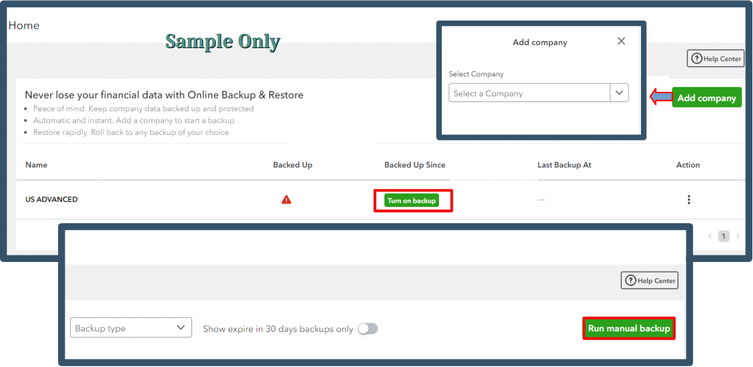
Refer to this article for more detailed information on what data you can export: Back up and restore your QuickBooks Online Advanced Company.
Once the backup is successful, navigate to the Personal Cloud Archive section. Then, hit Export BackUp. Link your Google Drive to proceed.
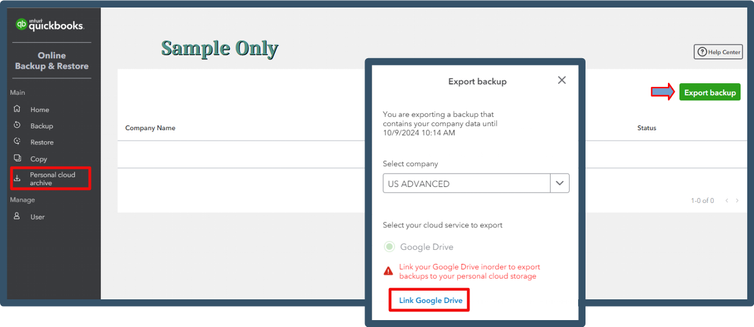
Please know the feature to back up and restore is available in QuickBooks Online Advanced. If you're not using this version, consider upgrading your plan to utilize the functionality. You may also look for a third-party app to export all your data in one go.
Let me assist you with how to do it:
- In your QBO account, click Apps from the left panel.
- Navigate to the Find Apps tab.
- From the search bar, type in the keyword to look for an export tool.

For future reference, you can import your data to another company file. This functionality enables the transfer of entries and information to the new one, ensuring a seamless transition.
I'm always available to assist you whenever you need further clarification about exporting data. Kindly tap the Reply button to submit your queries.