Hello agavesllc!
I can show you how to run a report to get the profit margin of each item.
You can run the Profit and Loss, then we can simply customize it. Follow these steps:
- Go to the Reports menu. Search and select Profit and Loss.
- Select the exact Report period and Accounting method.
- From the Display columns by drop-down, select the Products/Services.
- Tap Run report.
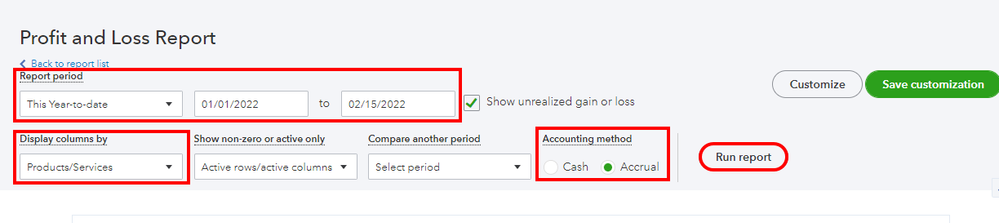
I also added this article if you need more help in running, customizing, and saving financial reports: Run reports in QuickBooks Online.
Please know that you're always welcome to post in QuickBooks Community if you have other concerns. Have a good day!