You’ve come to the right place for assistance with your reporting needs, Lama. I'm eager to guide you navigate the process of saving your P&L report as an Excel file, ensuring everything goes smoothly.
In QuickBooks Online (QBO), you can easily find the Export to Excel option conveniently located under the Export dropdown menu at the top of your P&L report.
Please refer to the attached screenshot for visual guidance:
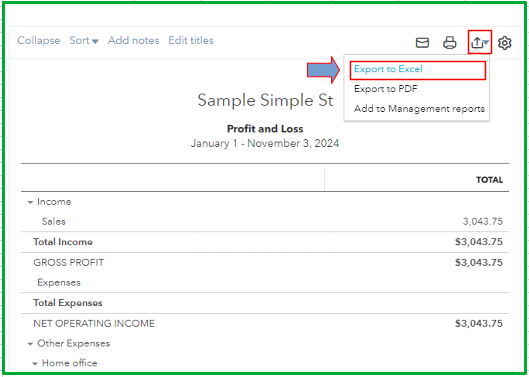
If you don't see the Export to Excel button on your screen, I recommend accessing your account through an incognito window to rule out any potential webpage issues. Here are the shortcut keys to open an incognito window in various supported browsers:
Mozilla Firefox: CTRL + Shift + P
Microsoft Edge: CTRL + Shift + N
Google Chrome: CTRL + Shift + N
Safari: Command + Shift + N
After starting a new private browsing session, please log into your QBO account and check if the option appears. If it does, I suggest clearing your browser’s cache to ensure optimal performance and eliminate technical glitches. You can also use other devices and supported browsers as alternatives.
Moreover, I’d love to share these articles specifically tailored to empower you to customize and generate reports that align perfectly with your unique business needs. Enhancing your understanding and making the reporting process easy and more effective for your operations:
As you explore the many features QuickBooks Online has to offer, please remember that you’re not alone on this journey. Reply to this thread or start a new one if you have any questions or need further assistance with reporting. I’m here to provide the guidance and support necessary for a smooth experience with our software.