Good day, wildwest.
I can help provide clarifications about the information shown in the Audit Log Report.
When the status in the Event column is “Signed in”, the user successfully logged in to the company. Also, the admin has access to every area in your QuickBooks account.
If the user is no longer an admin or part of the company, you may want to edit the role or delete the access rights. This way, they'll no longer be able to log in to QuickBooks or perform admin tasks.
To remove the user:
- Tap the Gear icon in the upper right and choose Manage users under Your Company.
- In the Users tab, choose the employee you’re working on and click the Edit drop-down to select Delete.
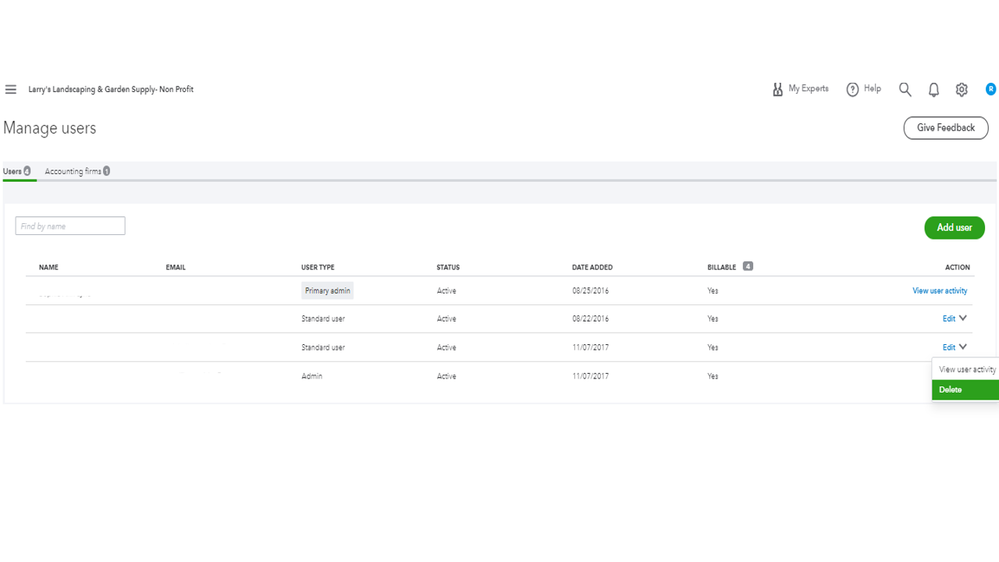
- Click the Delete button to confirm the action.
This reference provides more in-depth information about the process: Add and manage users in QuickBooks Online. It includes instructions on how to change the user role or permissions.
To learn about the different options for user roles and access permissions, tap here to see the complete details. The article provides detailed information on the specific tasks each user can do in the company.
Keep in touch if you need assistance with managing your users. I’m more than happy to help you. Enjoy the rest of your day.