Turn on suggestions
Auto-suggest helps you quickly narrow down your search results by suggesting possible matches as you type.
Showing results for
Get 50% OFF QuickBooks for 3 months*
Buy nowI would like to pay a Contractor a fixed amount weekly, I have already set them up in QBO with direct deposit, but dont see how to automate the payment.
In QuickBooks Online, there isn’t a built-in feature to fully automate contractor payments on a recurring basis, but you can streamline the process. One option is to set up a recurring bill for the contractor under Expenses -> Recurring Transactions and then manually approve and pay it each week.
If you want a hands-off approach, you might need to use a third-party payroll or payment automation tool that integrates with QBO. Some options offer a free version, which might be enough for this task.
Currently, @JCrowe, there is no option to pay the contractor via direct deposit in QuickBooks Online automatically. However, we have a workaround so you can still pay your contractor automatically by creating a recurring bill and a scheduled payment. I'll walk you through the process.
You can create a recurring vendor bill for your contractor. You can choose the number of bills you want and a specific day weekly. Follow the steps below:
Here's how:


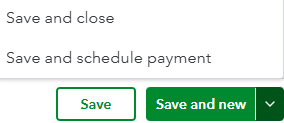
You need a Bill Pay add-on feature to enable the Scheduled Payment feature.
Check out this article for more information about the process: Create recurring transactions in QuickBooks Online.
Additionally, here is an article that explains how to modify a scheduled transaction and verify if it ran successfully: Check your scheduled transactions.
We're here to assist with any additional questions you may have regarding handling contractor payments in QuickBooks Online.



You have clicked a link to a site outside of the QuickBooks or ProFile Communities. By clicking "Continue", you will leave the community and be taken to that site instead.
For more information visit our Security Center or to report suspicious websites you can contact us here