Let's activate your debit card when you get it in the mail, fregonipoolservices.
In QuickBooks Online, you can activate and use your card to make withdrawals and purchases from your account. To help you set up, follow these steps:
- Sign in to your QBO account.
- Go to Lending & banking from the left menu then click on the QuickBooks Checking tab.
- Select Activate card.
- Create a PIN, then Next.
- Enter the card number, expiration date, and CVV.
- Once done, select Confirm.
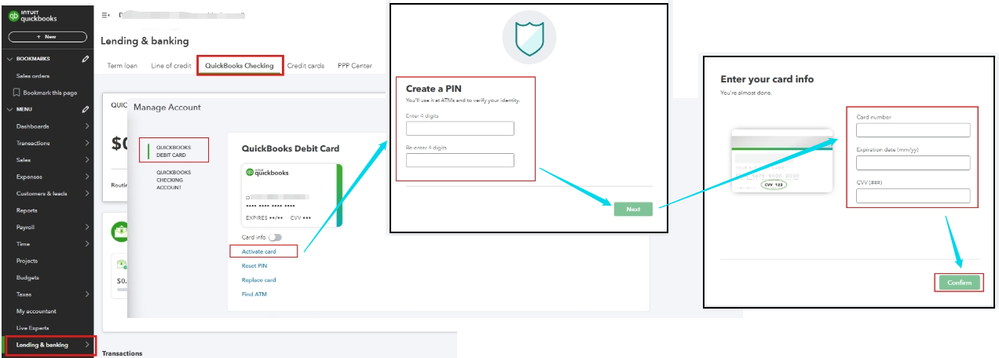
If you want to activate them through QuickBooks Money, refer to Step 2 outlined in this article: Use the QuickBooks debit card to get your cash.
Additionally, to further understand how QuickBooks Debit Card works and instant transfers, you can utilize these references:
If anything comes to mind, our team is always around to provide further assistance to help you manage your account. Just let us know on this thread. Stay safe.