Hi there, @heathbabb.
I hope you're having a great day. Adding an Accountant to your Self-Employed to view and print your reports is easy and only takes a few clicks:
- Go to the Gear icon.
- Under About You, choose Accountant.
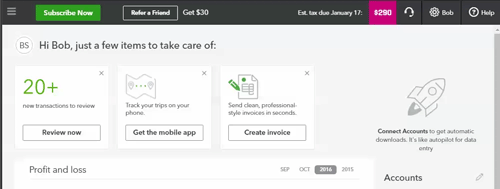
3. Enter your Accountant's email address and press Send Invite.
4. Hit Done.
After your Accountant accepts their invite, they'll be able to access your account through their QuickBooks Online Accountant account.
Feel free to drop a line below if you have any other questions. Enjoy the rest of your day!