Hi there, @jcmbender.
You can go to the Expense Transactions page to re-categorize old transactions at once. Let me walk you through the steps.
- In your QuickBooks Online account, click Expenses from the left panel.
- On the Expense Transactions page, select the expense or check transactions you want to re-categorize.
- Click the Batch Actions drop-down, then choose Categorize selected.
- Select the category you want and hit Apply.
I've attached screenshots below for your visual reference.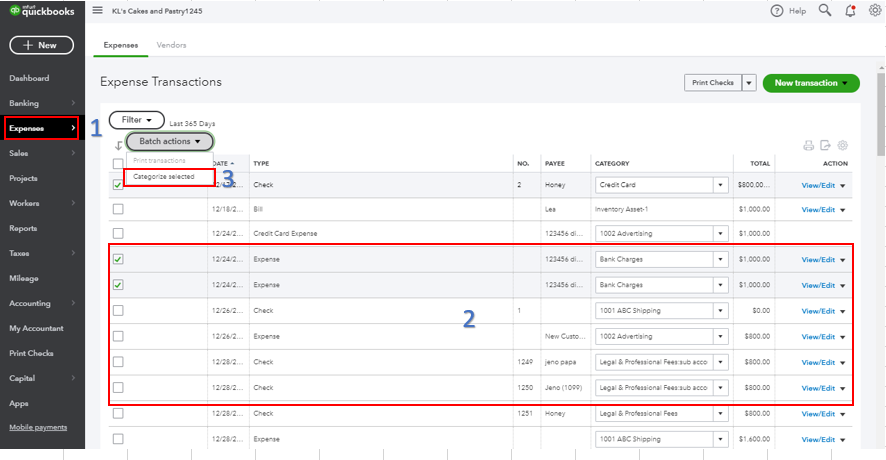
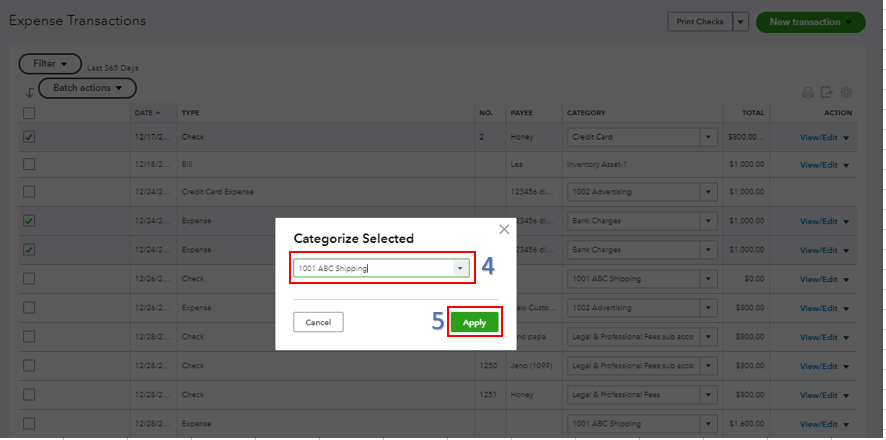
You might want to check out this article to learn how to group your products and services into different categories.
Please know that you can always get back to this post if you have any other questions. I'm always around here to help.