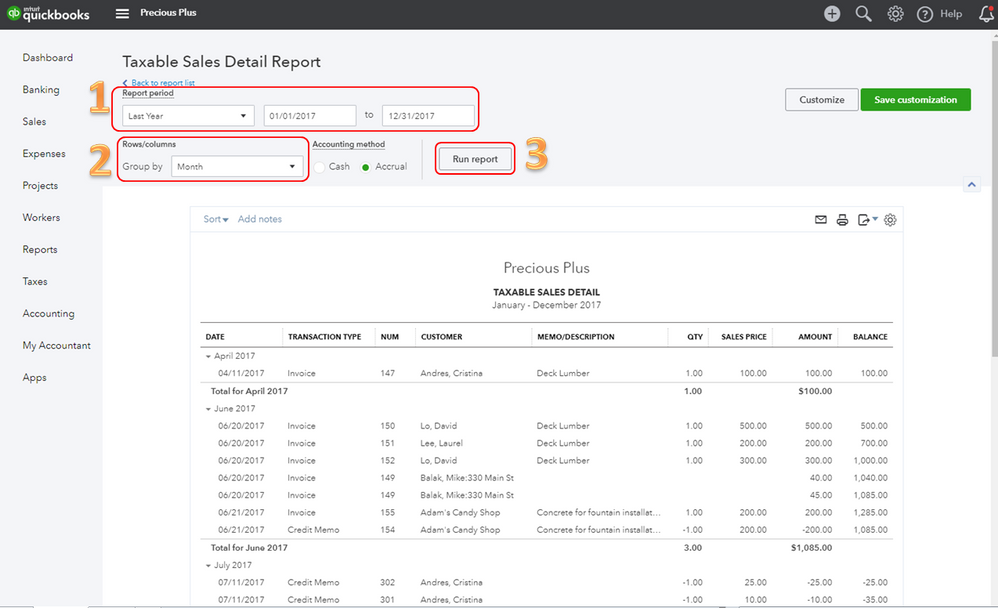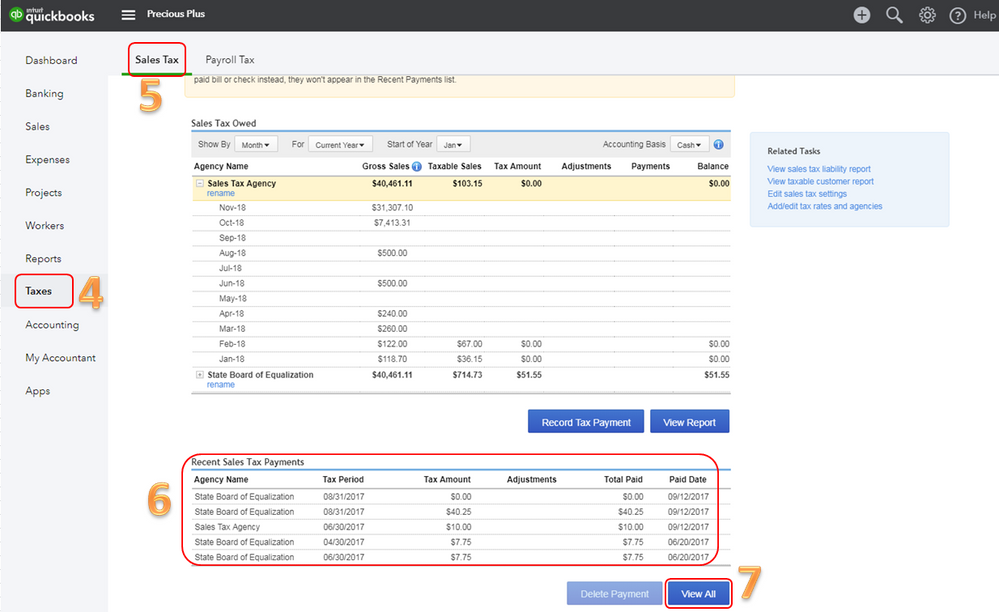I'm glad to have you have here in the Community space, dukesdogs.
Let me guide you in running a report that shows the total taxable sales by month for your annual insurance audit.
You can run and customize the Taxable Sales Detail report. This report shows the taxable amount of your sales transactions. Then, check the Sales Tax window to see the Sales Tax payments.
Let me show you how:
To run the Taxable Sales Detail report:
- Click Reports on the left pane.
- Enter and select Taxable Sales Detail in the search box.
- Set the Report period to Last Year.
- Then choose Month under the Group by drop-down.
- Click Run report.
To see the previous sales tax payments:
- Choose Taxes on the left pane, then select Sales Tax at the top.
- Scroll down and check the Sales Tax Payments below.
- Click View All.
In case you want to memorize the Taxable Sales Detail report, just click the Save customization button at the top.
Here's an article for more details: Memorized Reports.
This report can help with your annual insurance audit. If you have follow-up questions, feel free to let me know. I'll be here and ready to help anytime. Have a great week