Welcome to the Community, Corey.
You can add your accountant through the Manage users in QuickBooks Online (QBO). I am here to walk you through the process.
You'll first need to invite them to your account. They'll then receive an email with the invitation link.
Here's how:
1.Log in to your QBO account as a primary admin.
2.Click the Gear icon, then choose Manage users.

3.Select the Accountants or Accounting Firms tab.
4.Enter your accountant’s email address, then hit Invite.
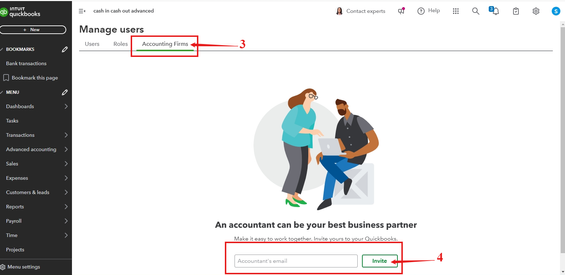
Once your accountant accepts the invitation, their status will change from Invited to Active on the Manage users page.
If your accountant already has a QuickBooks Online Accountant, they will receive a link to access your QuickBooks Online company. If they don't, they need to sign up. Signing up is free and allows them to access all features of your QBO version.
For more information about managing users, you can visit this article: Add accountant users in QuickBooks Online.
If you want to add, edit, and remove authorized users, feel free to check this link: Add, edit, and remove authorized users.
If you have any questions about adding or managing accountants in your QBO account, please don't hesitate to click the Reply button below. I'm here to assist you. Have a wonderful day!