Thank you for visiting here again in the Community, @ibthilly. I’ll make sure you’ll be able to make a report favorite in QuickBooks Online.
QuickBooks Online makes it user-friendly to add reports to your favorites list. I can provide you with step-by-step instructions to help you complete it effortlessly.
Here's how:
- Go to Reports in the main menu.
- From the Reports screen, scroll down and choose a report to mark as your favorite.
- Click on the white star beside the report to turn it green.
After you favorite a report by clicking the star icon, it will appear in the Favorites section at the top of the Reports screen. In the future, if you'd like to unfavorite a report you can click the green star icon.
I'll share a screenshot below for your reference:
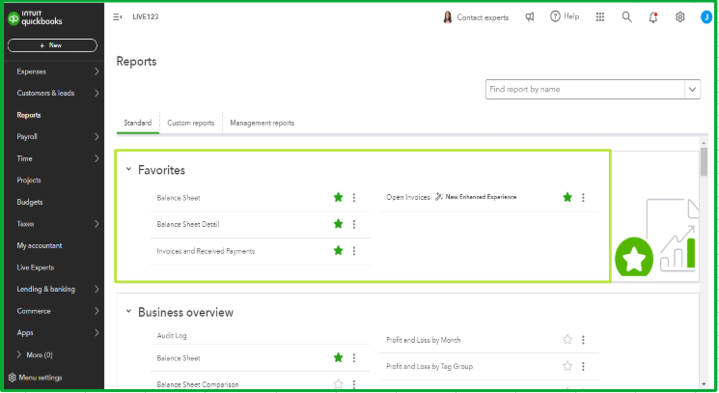
Additionally, I've included these articles that guide in managing reports in QBO:
I'm all ears if you have something else you'd like to raise regarding QuickBooks, your entries, or your reports. I'm here to help out again.