Welcome to the QuickBooks family, @mary67.
Let me share some information about how you can run the report in QuickBooks Online.
As long as the payments are entered into the system, you can run a report showing the data you need. I suggest using the Transaction List By Vendor report and filter it based on the details you want to appear.
Here's how:
- Log into your QuickBooks account.
- On the left panel, click Reports.
- Select Transaction List By Vendor.
- Press the Customize option.
- Choose the date range.
- Under Filter, customize to only show your bank and the transaction type that you need.
- Hit Run report.
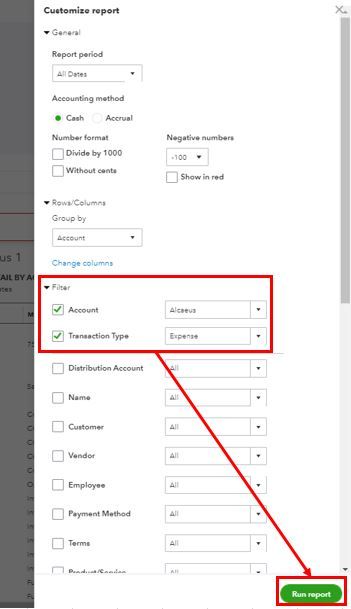
For additional information, I've attached the following articles you can use to personalize reports, as well as some details about the concept called Source and Targets:
If you have additional questions or concerns while working in QBO, leave a comment below. I’ll be happy to help you out.