Thank you for posting here in the Community, @tjgoff88.
I'll be glad to provide you the on how to run a quick report on one of the accounts in the chart of accounts.
Here's how:
- Go the Gear icon in the upper-right corner.
- Choose Chart of Accounts under Your Company.
- Locate the account you want to run the quick report.
- Click the drop-down arrow below the Action column.
- Tap Run report.
- Customize the report you want to open, then choose Run report to refresh the page.
I've provided a screenshot for visual reference.
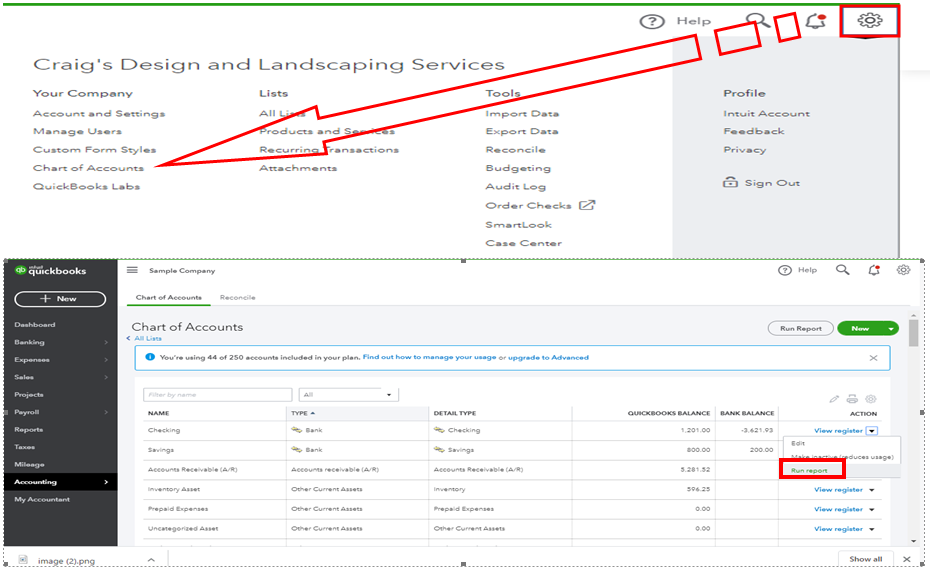
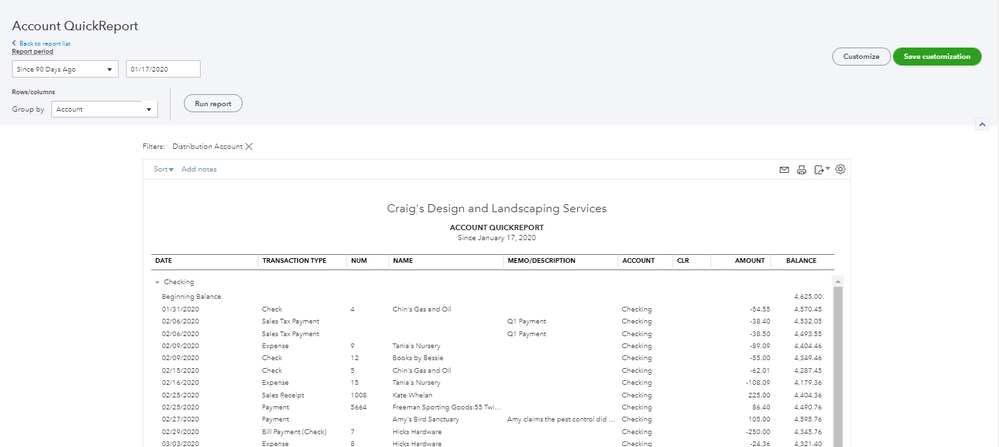
For additional reference about running and customizing reports in QuickBooks Online, read this article: Run reports. It also provides other articles that you can use in the future.
I'll be right here to help if you need further assistance with the steps I've provide or any questions about QuickBooks. Take care always.