I’ll walk you through the steps to cancel your account, @thekitchensyracuse.
Before we proceed, please note that you’ll only have read-only access to your data for one year after canceling. If you want to access your account information beyond that, you’ll need to resubscribe.
If you have multiple subscriptions, I recommend keeping at least one active under the same login. This allows you to retain indefinite read-only access to your data.
Keep in mind, the cancellation process may vary depending on how you purchased your membership. If you signed up online, here’s how to cancel your subscription:
- Log in to your account.
- Go to Subscription and Billing.
- Select Cancel.
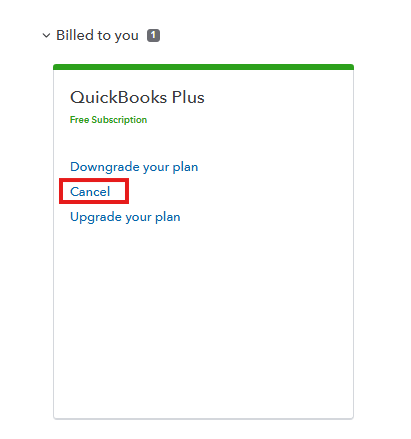
If you purchased your subscription via Google Play Store or Apple, feel free to check out this guide: Cancel your QuickBooks subscription.
If you have any other questions or need assistance, don’t hesitate to reach out.