Turn on suggestions
Auto-suggest helps you quickly narrow down your search results by suggesting possible matches as you type.
Showing results for
Get 50% OFF QuickBooks for 3 months*
Buy nowHi there, christy. I see the advantage of having an option to change the font color in QuickBooks Online.
If you mean to change the user interface font color, please know this functionality is unavailable. In the meantime, you can use the CTRL + scroll up to make your screen bigger. This process will also make the font and numbers appear more evident.
If you mean to change the font color in your sales forms, such as invoices, you can follow these steps:
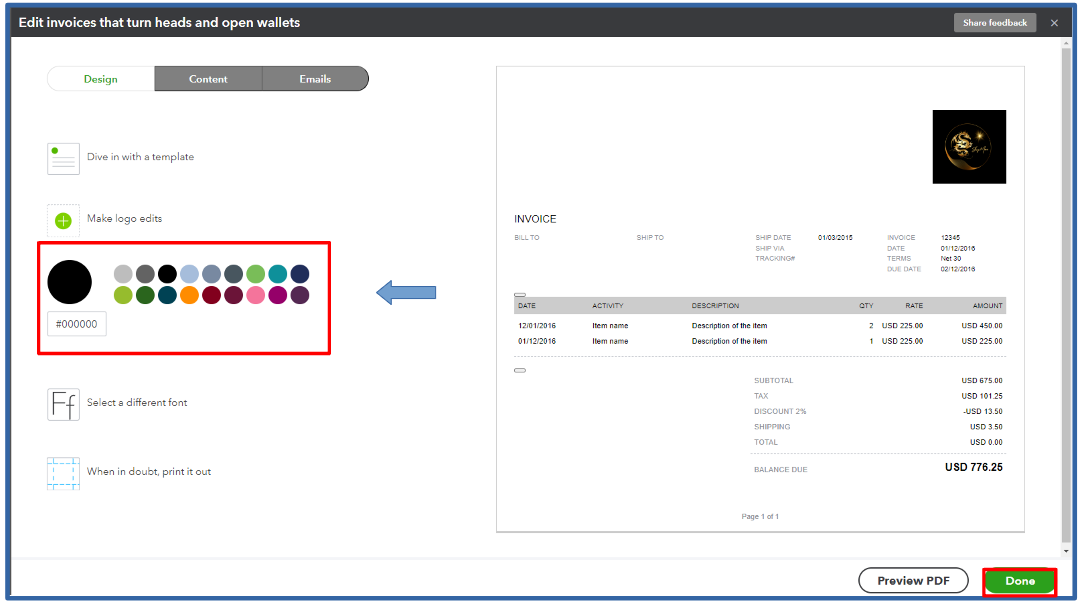
Additionally, I'll be sharing an article with you on how to manage your dashboard displays: Adjust QuickBooks homepage.
For future reference, you can visit these resources as a guide in handling your sales forms in QuickBooks Online:
As always, I'm here to assist you with further queries you may have with your display and font colors. You can leave a comment down below.
I totally agree. The gray font is very difficult to read even with my computer glasses. I want the black font like in Desktop. This needs to be addressed! Those of us that have age related vision changes, cannot read the text! Because there is not enough contrast, everything blends together and nothing stands out making it hard to find what you want or maintain your visual place on the page. Making text larger only helps to a point as you can only increase so much without losing details on the page. I want to see the entire page and also be able to read it!
I totally agree. For those of us with age related vision changes, the gray text is hard to see. The result is the entire page blending together and nothing stands out. This makes finding what you need or maintaining your focus on a transaction almost impossible. I am being forced to use QB Online but am really struggling to read anything on the reports or find what I need. Increasing the font size, as suggested, only works to a point as much of the detail is lost when zooming in and the scroll bars disappear. I certainly appreciate the black font and the highlight between lines in Desktop Enterprise. One would think, with the price we are now paying for this "new and improved" experience, support would listen. However, in my experience, they do not care and are not willing to accommodate us.
Thank you for pointing out this important usability concern, Rhodesmfginc. We recognize that the ability to adjust font colors can greatly enhance the user experience, especially for someone experiencing eye strain or simply wanting a more visually distinct interface.
I'd like to answer your question and share details about this. As you may know, there is currently no option to change the overall font color in QuickBooks Online.
I encourage you to submit a feature request about being able to modify font colors or background changes in QBO. Your feedback is crucial in shaping future program updates.
Please follow these steps to share your suggestions:
Our engineering team reviews all user feedback as part of our ongoing efforts to enhance your QuickBooks experience.
While we explore potential improvements for the future, I’d like to provide additional resources that can address related concerns:
Please keep in mind that we're always here to provide guidance in optimizing your QBO experience. Please don't hesitate to ask if you have any other questions about adjusting company settings or customizing other aspects of your account.
I have this same issue, and the "solution" recommended here is unsatisfactory. If one magnifies the screen it helps some with clarity, but then you have to scroll back and forth. I really am mystified why developers of software like this consistently use light grey on white backgrounds. This is very difficult for people with any sort of vision issue to navigate. It is especially problematic if you have to use QB for hours at a time, leading to productivity impacts and health issues (e.g., eye strain, headaches, etc.). It is remarkably poor design decision.
Note: I changed the font color (full black) on this response and it readable without magnifying the screen or excessive scrolling. Why wouldn't you have this as a default and then people who want to squint can do so by changing it (if that was available) ...
@CS-07 "I really am mystified why developers of software like this consistently use light grey on white backgrounds."
I like to think that they are investing heavily in the optometry industry.



You have clicked a link to a site outside of the QuickBooks or ProFile Communities. By clicking "Continue", you will leave the community and be taken to that site instead.
For more information visit our Security Center or to report suspicious websites you can contact us here