Hello there, Jeff. We can go to the Customers tab to batch-email them. I'm here to walk you through the steps.
Here's how:
- Go to Sales and select Customers.
- Tick the box beside NAME.
- In the Batch actions dropdown, choose Email.
- Please know that you need to have Outlook installed and set as the default email service on your computer.
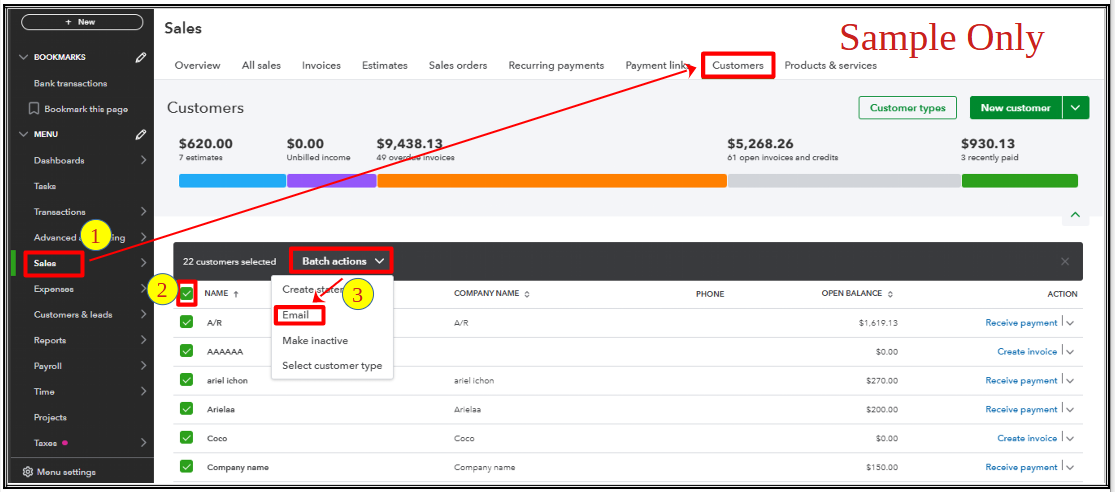
Moreover, to enhance your QuickBooks experience, consider collaborating with our QuickBooks Live Expert Assisted team. These financial professionals specialize in streamlining processes and providing tailored advice to meet your business's unique needs.
Additionally, you can send statements to show customers summaries of their invoices, payments, credits, and balances.
The Community is always available to help you with your customer questions, Jeff. Have a great day ahead.