Turn on suggestions
Auto-suggest helps you quickly narrow down your search results by suggesting possible matches as you type.
Showing results for
Get 50% OFF QuickBooks for 3 months*
Buy nowHello there, @huntandgathervin.
I appreciate you posting here in the Community. I can definitely share some insights to help you run a report with the details of your sales receipts.
There are several sales reports in QuickBooks Online (QBO) that will show you the details of your sales receipt transactions. The Transaction Detail by Account report is one of them. However, please know that this is exclusive to QBO Essentials, Plus, and Advanced subscriptions. Follow these steps to proceed:


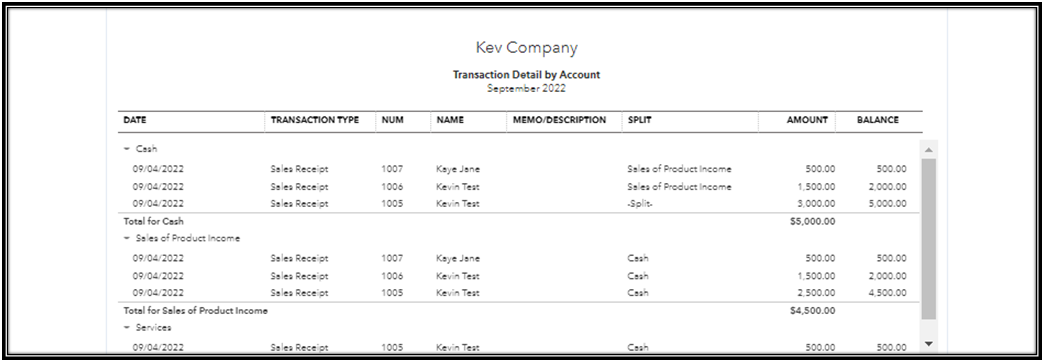
If you want to display the full details of the transaction, simply click the amounts to show the details of the transaction.

You can also pull up the Sales by Customer Detail Report, Sales by Customer Type Detail Report, and Sales by Product/Service Detail Report. Just make sure to select the correct Report period and Accounting method, then customize if necessary. However, if you don't see these reports, can you please tell us what version of QBO you're using?
Additionally, you can focus on the details that matter the most to you when you pull up reports in QBO. If you wish to know more about this process, I'd recommend checking out this article: Customize reports in QuickBooks Online.
Keep me posted if you still have questions or concerns about managing your reports in QBO. I'll be here to lend a helping hand. Have a great day ahead!
Thank you for the reply. What I would like in my report is each line item in the sales receipt. So far all I come up with is a summary and have to click on an amount to get the details to show. I need those details listed. I am looking for a report with columns like this:
date / sale receipt number / product / description / price
Can I create a custom report or do I always have to start with a report and customize from there?
Any suggestions are appreciated!
Hello, huntandgathervin.
I'll step in and help you come up with a sales receipt report in QuickBooks Online.
Regarding the missing Detail report options, I take it that you're using the Simple Start edition. There are only a few reports offered in this edition, and the detailed sales aren't available. They are only offered in Essentials, Plus, and Advanced.
You're actually correct that we have to customize the drilled down summary report to get the detailed list. We would also want to save it, so we can easily access the same report in the future.
We can access this report by going to the Custom Reports tab on the Reports page.
I should also mention that this report shows all of the transaction types from your customers. So if you'd like to see only the sales receipt, let's use the Transaction List by Date report instead:
We can also save this report the same way we did on the drilled down summary.
Also, if you'd like to access more report options, consider upgrading your subscription. Check this article if you're interested: Upgrade or downgrade your QuickBooks Online subscription.
Need to reconcile your payments and expenses and close out the period sometime in the future? Check out this helpful article if you need help: Reconcile an account in QuickBooks Online.
Let me know if you have other concerns in running reports in QuickBooks. If you'd like some help with your entries like expenses and whatnot, add the details to your reply and I'll help you out.
THANK YOU!!!! This is EXACTLY what I needed!!!
Hi, @huntandgathervin.
It's my pleasure to know that the steps provided by my colleague jamespaul have helped you run a report with the details you need.
Please know that our doors are open 24/7 here in the Community. If you have any other QuickBooks questions in the future, please feel free to post again or leave a comment below.
Additionally, you can read through the resources from our self-help articles for future reference.
Keep safe always!



You have clicked a link to a site outside of the QuickBooks or ProFile Communities. By clicking "Continue", you will leave the community and be taken to that site instead.
For more information visit our Security Center or to report suspicious websites you can contact us here