Turn on suggestions
Auto-suggest helps you quickly narrow down your search results by suggesting possible matches as you type.
Showing results for
Get 50% OFF QuickBooks for 3 months*
Buy nowNew design
Hi, Gelmdistributioncorp. Welcome to the QuickBooks Community.
To begin with, you've mentioned switching your layout to the new design. Are you referring to Invoice layout customization? If yes, there are two ways to switch or edit your invoice layout in QuickBooks Online. Here's how:
First option:
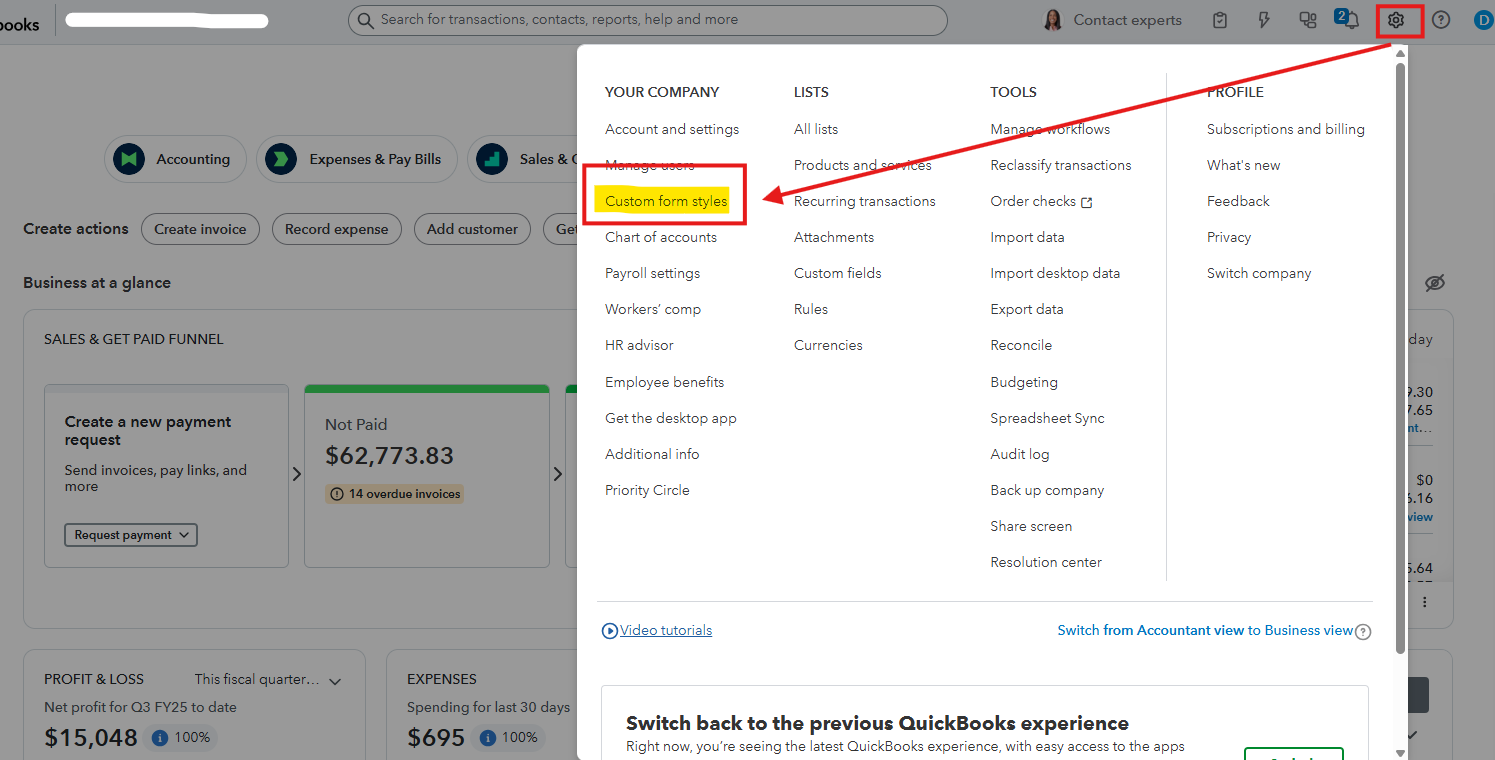
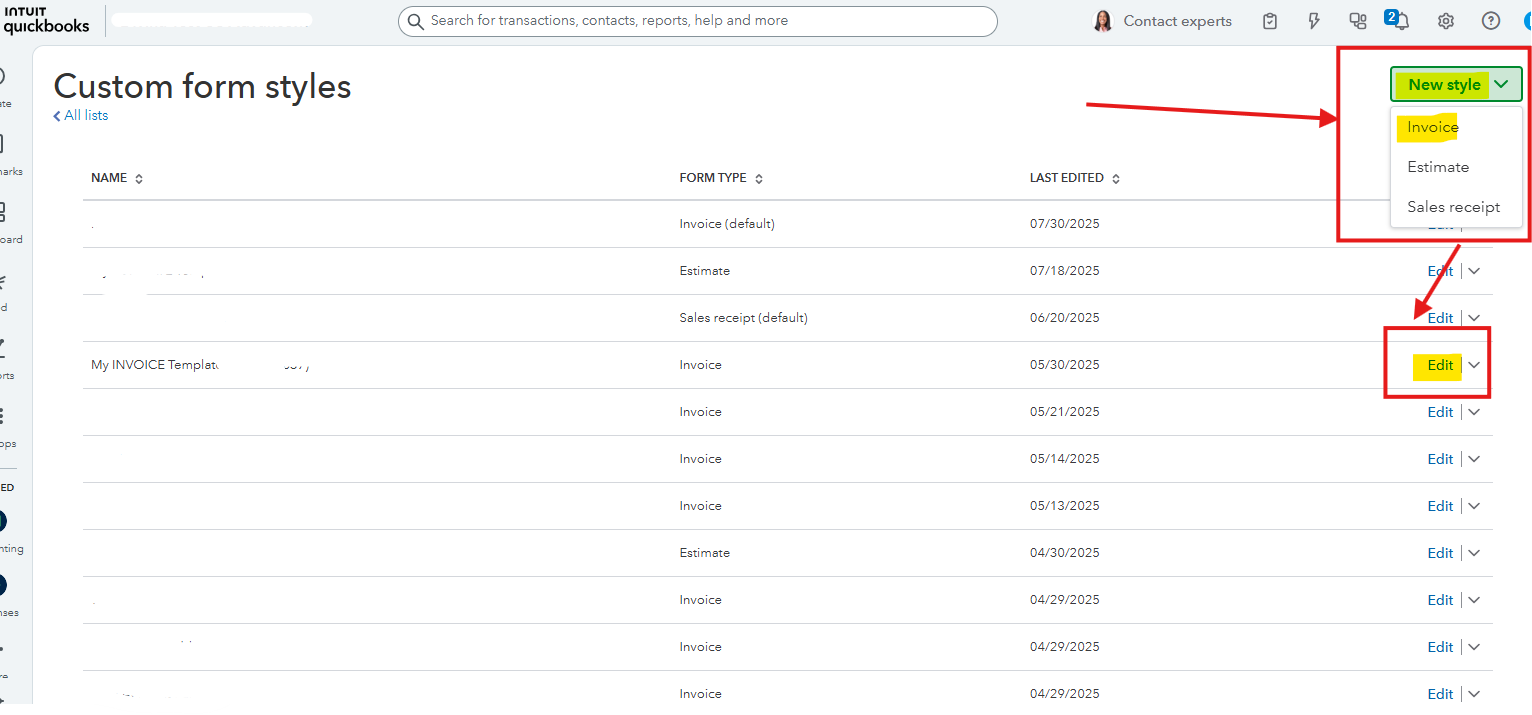
Second option:
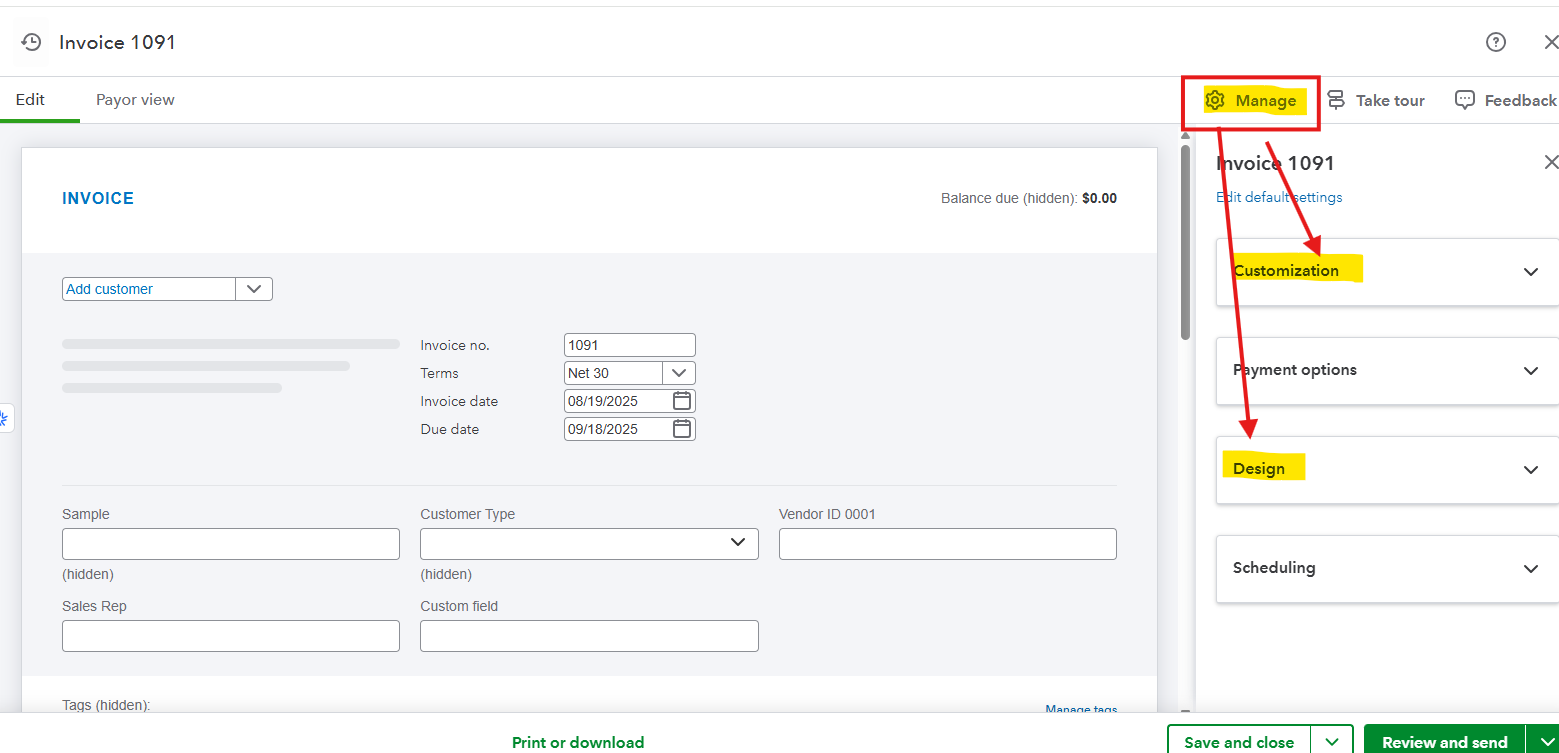
If you're referring to the new QuickBooks Online design, not all accounts have been migrated yet. We can wait for the new layout to be applied to your QuickBooks account.
Since you've resubscribed to QuickBooks, it's possible that you created a new QBO account instead of the existing one.
Feel encouraged to let us know in the comments below if you have any other questions or concerns about QuickBooks.
Thank you for your response. I am talking about the new online design. During the online trial I had the new design. When I subscribed and started paying. The new design went away.



You have clicked a link to a site outside of the QuickBooks or ProFile Communities. By clicking "Continue", you will leave the community and be taken to that site instead.
For more information visit our Security Center or to report suspicious websites you can contact us here