Turn on suggestions
Auto-suggest helps you quickly narrow down your search results by suggesting possible matches as you type.
Showing results for
Get 50% OFF QuickBooks for 3 months*
Buy nowThanks for reaching out to the Community, Soccertreasurer.
Since your Budget vs Actual report for 2022 is only showing totals for January, I'd recommend checking its date range. It's possible it could be set incorrectly.
You can confirm a report's date range by reviewing its Report period area. If any changes need to be made, you can set the correct dates, then click Run report.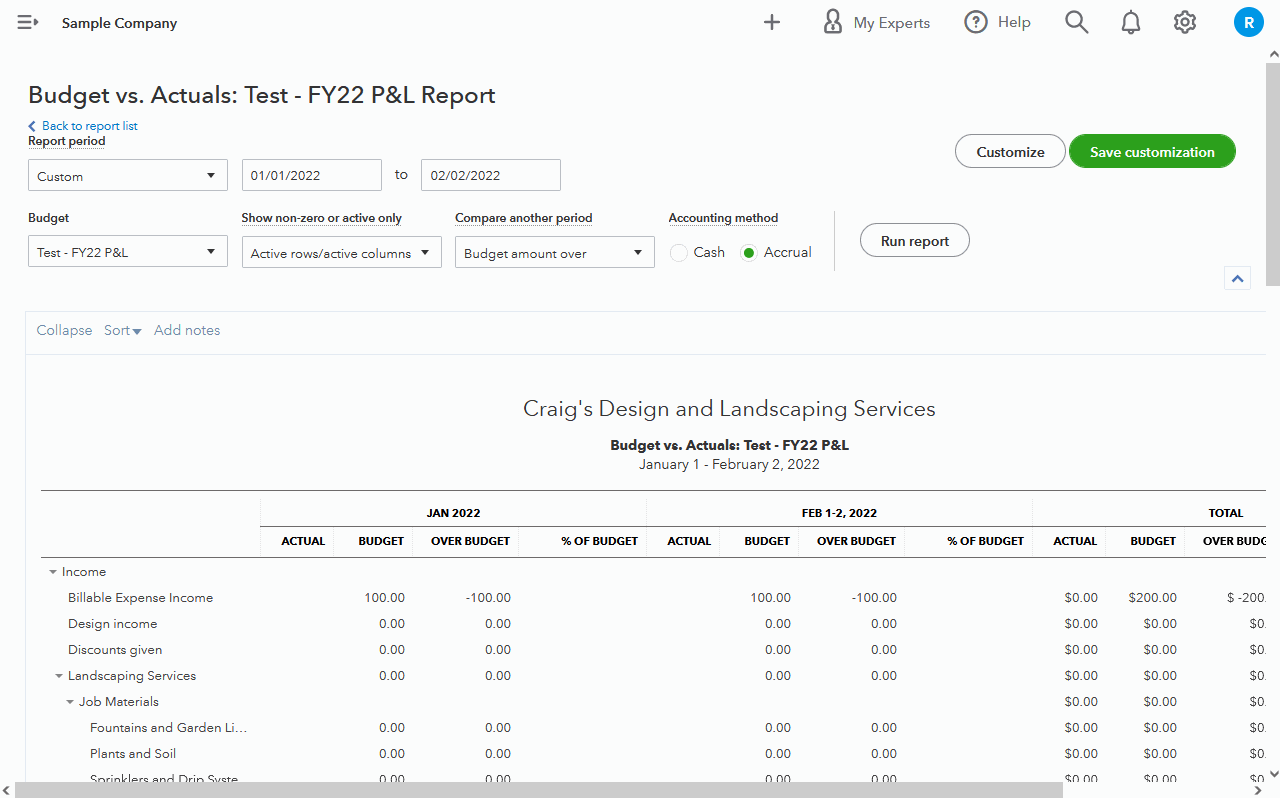
In the event your date range was wrong and you've you corrected it, but each time you run the report it continues displaying an incorrect range, you'll want to check your memorized reports.
Here's how:
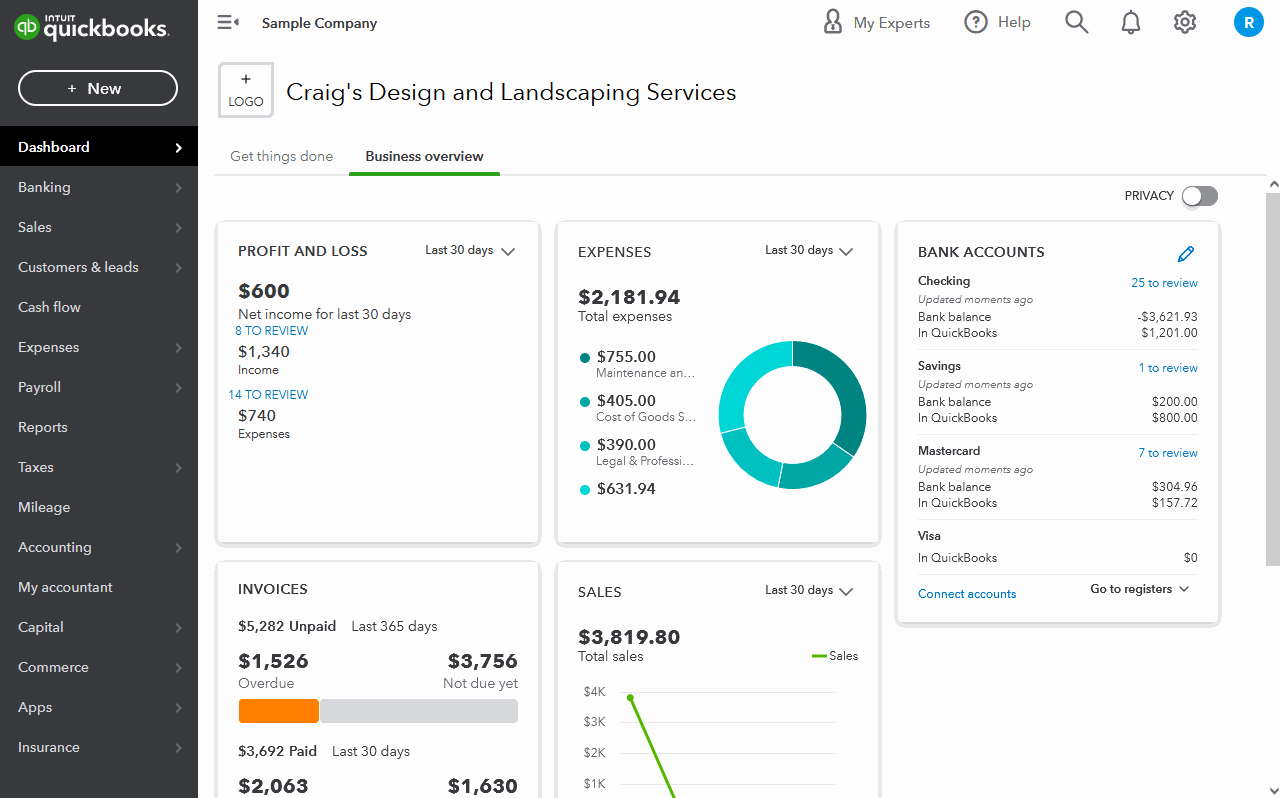
Now you'll see a list of all customized reports which have been saved in your books. If there's a record for the Budget vs Actual report that's displaying data only for January, you have an option to delete it by using its Drop-down icon (▼) in your Action column.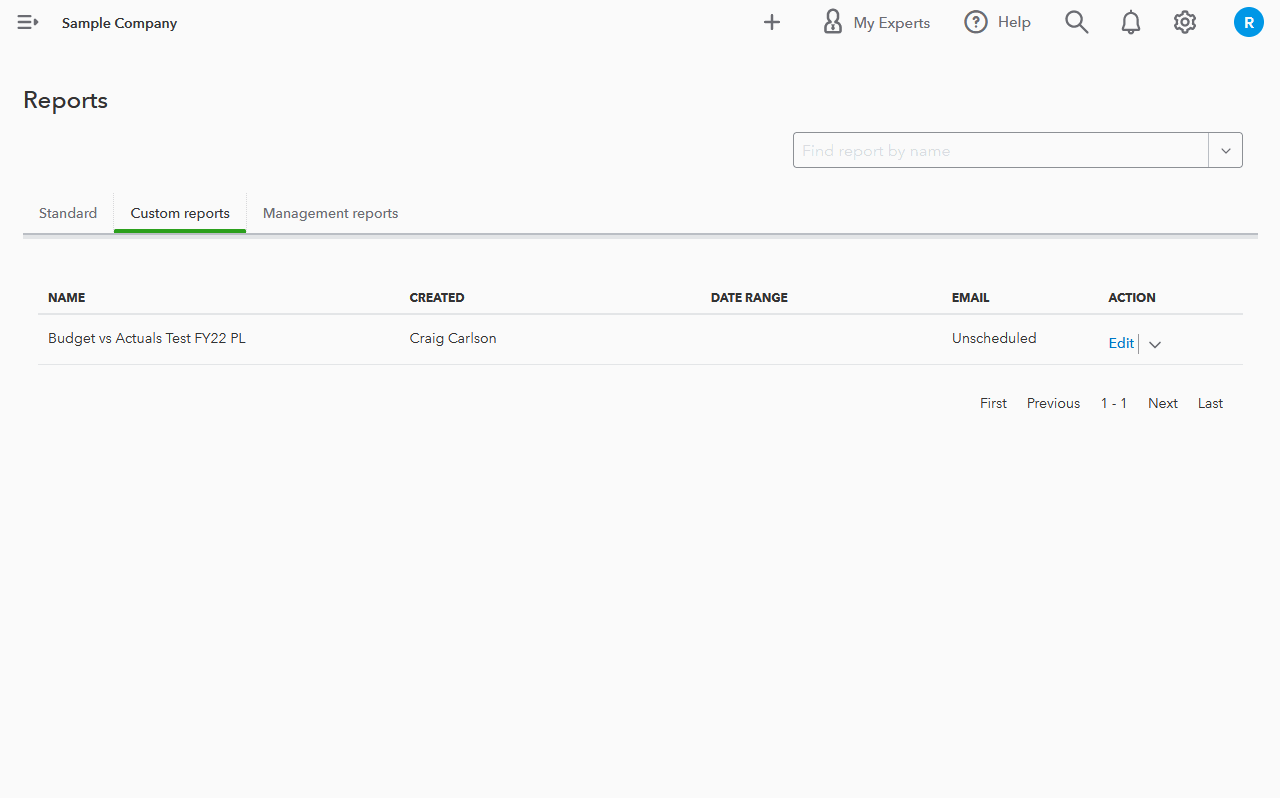
I've also included a couple detailed resources about working with reports which may come in handy moving forward:
If your date range was already accurate and no memorized reports were saved for the Budget vs Actual for 2022, please get back with me here and let me know. I'll be looking forward to hearing back from you. Have an awesome day!
To be honest no.. I think it’s how I posted my revenue .. I have a master account and sub account configuration and some how the amounts entered into to the sub account are not bubbling up to the master account within the budget .. I am still researching I didn’t have any issues with QB DESKTOP bit now I do
You got me now, @Soccertreasurer. I have some troubleshooting steps that will help you sort things out.
Missing data on your reports happen if your account isn't up-to-date. So, you'll need to ensure that the system is updated to its latest release. Doing this will give you a better experience and fix unusual issues.
If the issue persists after doing that, I'd recommend running the Verify and Rebuild tools. This tool can help you resolve the issue.
Here's how to verify data:
If there are problems with your company file, you'll have to rebuild it.
Here's how:
For more insights about the verify and rebuild process, you can check out this article: Verify and Rebuild data.
I'll be here if you need anything else. Take care always!



You have clicked a link to a site outside of the QuickBooks or ProFile Communities. By clicking "Continue", you will leave the community and be taken to that site instead.
For more information visit our Security Center or to report suspicious websites you can contact us here