You'll have to disconnect and reconnect the correct account in QuickBooks Online (QBO), @tom-kigin-gmail-. Let me share further details about this.
You may have connected an incorrect account that's why your transactions are being downloaded to the wrong name. You can fix this by making sure you've connected the right one. Let's start by disconnecting the inappropriate account to online banking. Here's how:
- Go to the Banking menu.
- Select the tile for the bank account.
- Click the Pencil or Edit icon, then select Edit account info.
- Select the Disconnect this account on save checkbox. Note: If QuickBooks is downloading new transactions, you won't see this option. Wait a few minutes for the update to finish and try again.
- Select Save and Close.
I've attached a screenshot below that shows the last two steps.
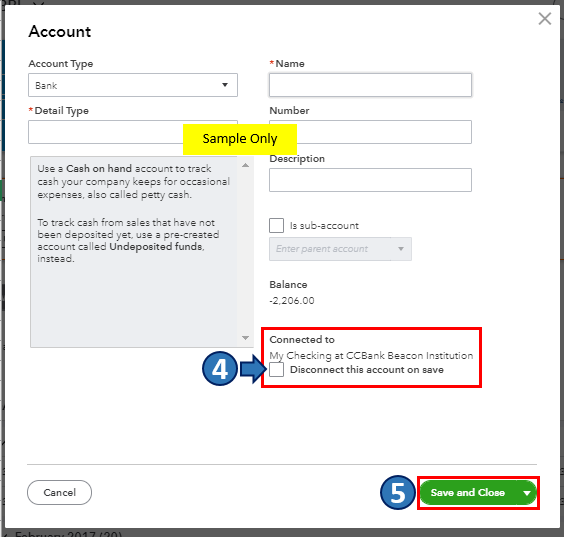
After that, reconnect the correct account by following this article's step-by-step guide: Connect bank and credit card accounts to QuickBooks Online.
Once transactions are downloaded, you'll have to review and /or match them to the existing entries in QuickBooks. This way, you can keep your account updated. You can refer to this article for the complete guide: Categorize online bank transactions in QuickBooks Online.
Additionally, I'd recommend reconciling your accounts every month. This is to manage your income, expenses, and detect possible errors accordingly. For the step-by-step guide, you can refer to this article: Reconcile an account in QuickBooks Online. It also includes details about reviewing past reconciliations
Let me know how it goes in the comments below. If you have other banking concerns or inquiries about managing your transactions in QBO, I'm just around to help. Take care always.