It's a delight to have you here, @dreamworks.
I'm here to make sure you're able to generate an hourly employee report in QuickBooks Online. You can run the Payroll Summary by employee report to show the hours worked by the employee.
Here's how:
- Sign in to QuickBooks.
- Go to the Reports menu.
- In the Find report by name field, search and choose Payroll Summary by employee report.
- Click the Customize button.
- Select the Employee, Time Period, and ensure to tick the box next to Hours.
- Once done, click Run report.
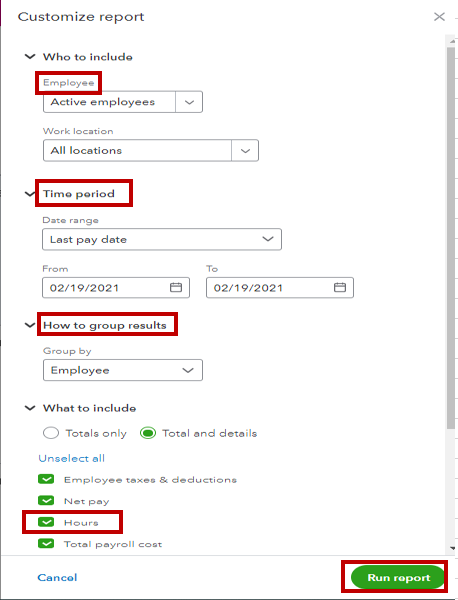
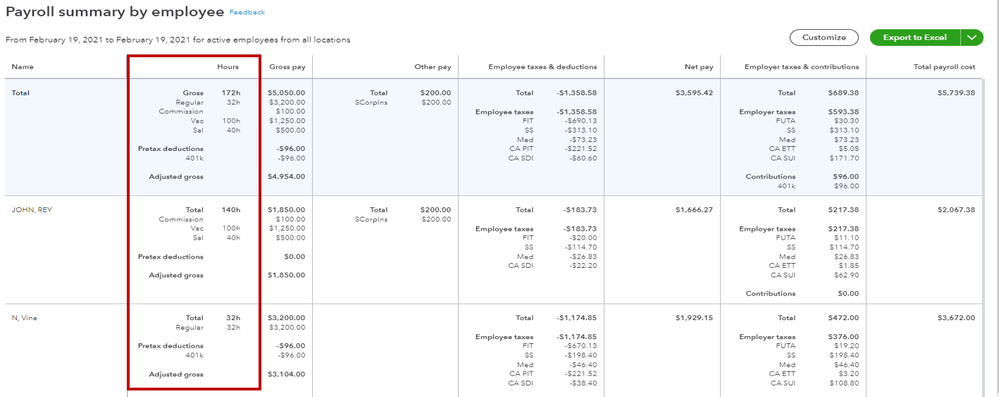
For further details on how to personalize your report, feel free to browse this article: Customize reports.
Furthermore, you can also memorize a report to save it with its current customization settings.
Feel at ease to let me know if you have clarifications in accessing reports. I'll gladly lend a helping hand. Keep safe always.