Turn on suggestions
Auto-suggest helps you quickly narrow down your search results by suggesting possible matches as you type.
Showing results for
SALE EXTENDED 70% OFF QuickBooks for 3 months* Ends 12/8
Buy nowThanks for joining the Community, jullman76.
To verify my understanding, are you looking to start a new subscription? If so, you can do so from our Pricing page using your Choose plan button.
In the event you're trying to resubscribe, you can do so from your Subscriptions and billing screen.
Here's how:
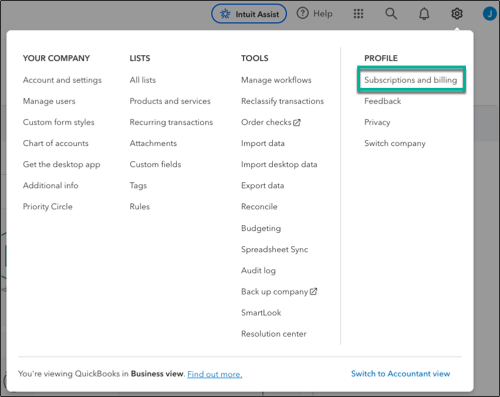
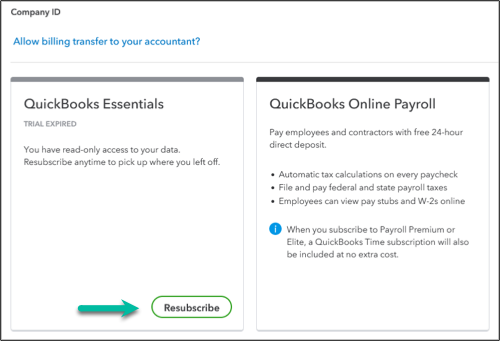
I've also included a couple detailed resources about working with subscriptions which may come in handy moving forward:
If there's any additional questions, I'm just a post away. Have a great Thursday!
@ZackE Given that @jullman76 explicitly stated that searching for 'Subscription' only gave information on QuickBooks subscriptions, I get this funny feeling that they aren't wanting to start a new subscription.
@FishingForAnswers is correct. I don't need a subscription. I think this is a quickbooks payments feature. Look at the screen shot. Create an invoice and in scheduling you can select 'recurring' and 'subscription'. Notice it says 'new'. So I've gone through this process with a dummy account. They even sent me an email telling me a customer signed up. (screenshot attached). They even give me a link to see my 'subscription'. When you click the link in the email it takes you to...https://qbo.intuit.com/app/recurringsales and you get 'can't find the page you requested' (screenshot attached)
Apparently I can only attach one screen shot.
Thank you for responding and adding the screenshot, @jullman76. I'm happy to provide you with the link regarding the Subscription option in the Invoice window.
What you're thinking is correct. This new feature is for processing customer payments in QuickBooks. With this, you can now set up Subscription Payments to auto-charge your customers monthly.
If you frequently bill customers for the same services every month, subscriptions can streamline your payments by automatically charging them each month. To know more about this, you can check out this article: Subscription Payments Overview.
Additionally, you can tailor the look and layout of your invoices to improve communication with your customers. It gives you control over the information they receive and highlights the details crucial for your business.
Feel free to reach out if you have any further questions about the new Subscription settings in the Invoice window. I'm here to assist you.



You have clicked a link to a site outside of the QuickBooks or ProFile Communities. By clicking "Continue", you will leave the community and be taken to that site instead.
For more information visit our Security Center or to report suspicious websites you can contact us here