Jumping in to help with your questions about splitting a transactions between multiple projects, treasurer-powpac.
QuickBooks Online has a class tracking feature. This will allow you to add more classifications to your transactions and assign them to different shows and run reports as well.
Here's how you can turn it on:
- Go to Gear or Settings ⚙ icon and select Account and Settings.
- Proceed to the Advanced tab, then select the Categories section to edit.
- Check Track classes.
- Check Warn me when a transaction isn't assigned a class. This is optional, but it's good to turn on, so when you look at reports, you know everything got classified.
- Under Assign classes, select One to each row in transaction so you can assign different classes to a single deposit.
- Select Save, then Done.
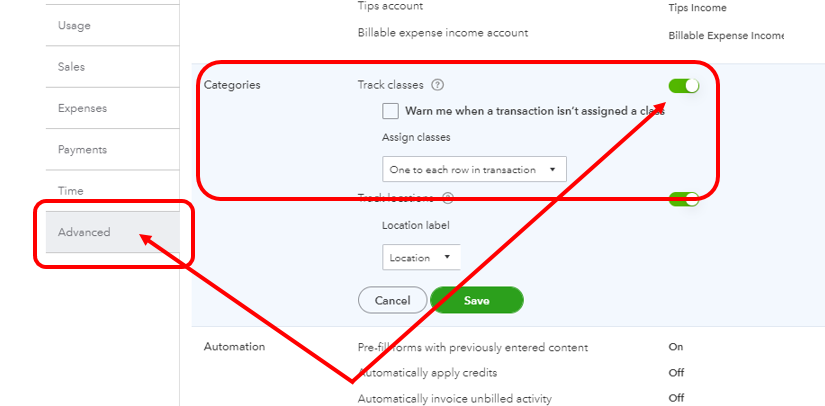
After that, assign the classes in the Class column when making a deposit.
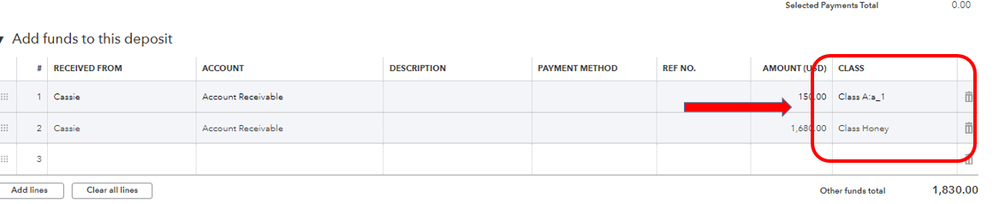
You can also check out these articles for more details and additional guidance when using this feature:
You can always reply to me and let me know if you're able to use the class tracking feature. You can also get back here anytime you have other questions for us.