Turn on suggestions
Auto-suggest helps you quickly narrow down your search results by suggesting possible matches as you type.
Showing results for
It's nice to have you here, rstager.
I want to make sure we're on the same page. If the code you're referring to is the Product/Service name, then it will show on the report. We'll just have to make sure that the Product/Service box is check marked and the Report period is correct. Let's see if this is the case. Here's how:
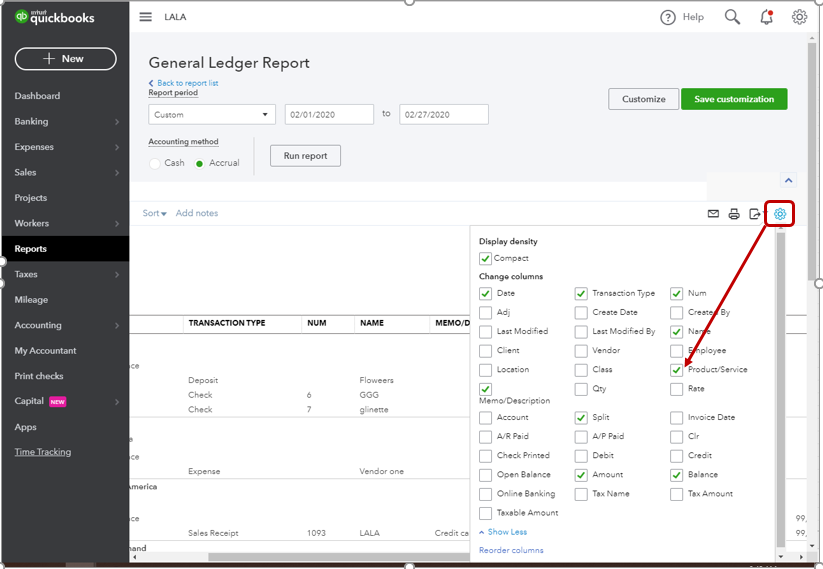
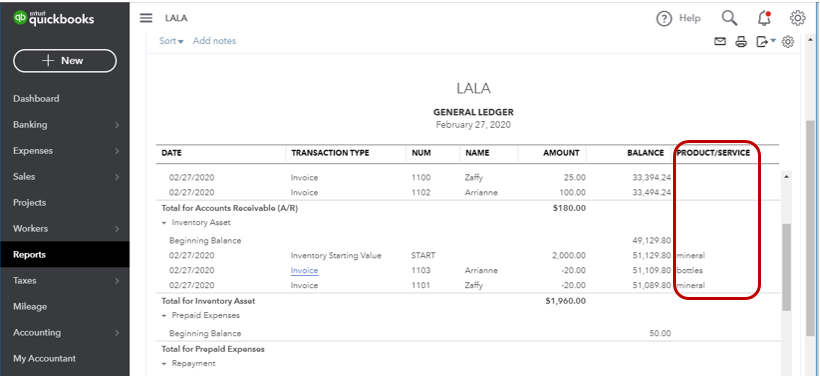
Pull up the report once again and you're able to see the Product/Service name.
However, if the code you're referring to is the SKU code, then we're unable to see it in the report. We can run a different report that will give you the information you need. I'll show you how:
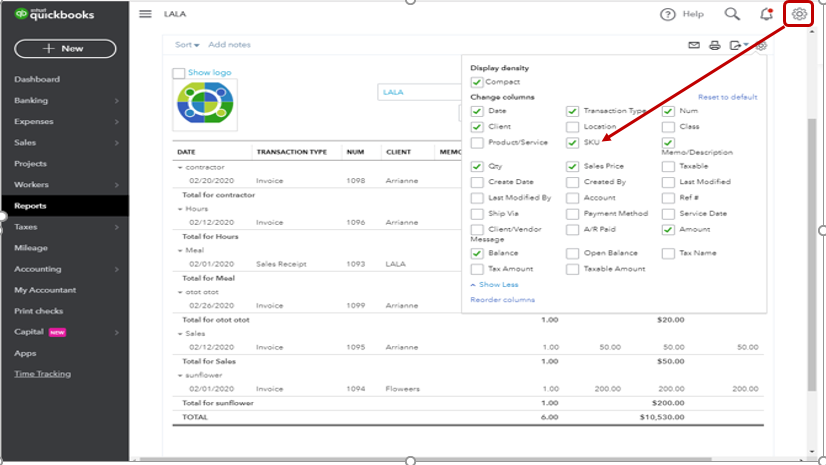
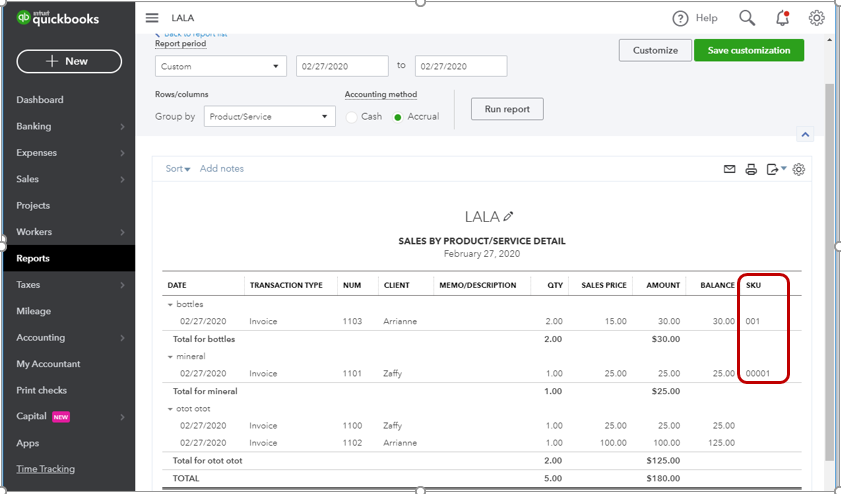
If you're interested in exporting the reports, you can check out this article for the detailed steps: Export your reports to Excel from QuickBooks Online.
You can always tag me in a comment if you need more help. Have a great day!
Make sure your Product/Service has an Income account selected. Gear Icon>Lists>All Lists>Products&Services>Edit.



You have clicked a link to a site outside of the QuickBooks or ProFile Communities. By clicking "Continue", you will leave the community and be taken to that site instead.
For more information visit our Security Center or to report suspicious websites you can contact us here