You can add the billable expense charge to the existing invoice by editing it and going to Suggested transactions.
Before that, please ensure the original expense (Bill, Expense, Check, etc.) is being marked as Billable and assigned to the correct Customer. If the expense is not marked as Billable, it won't appear in the Suggested Transactions list.
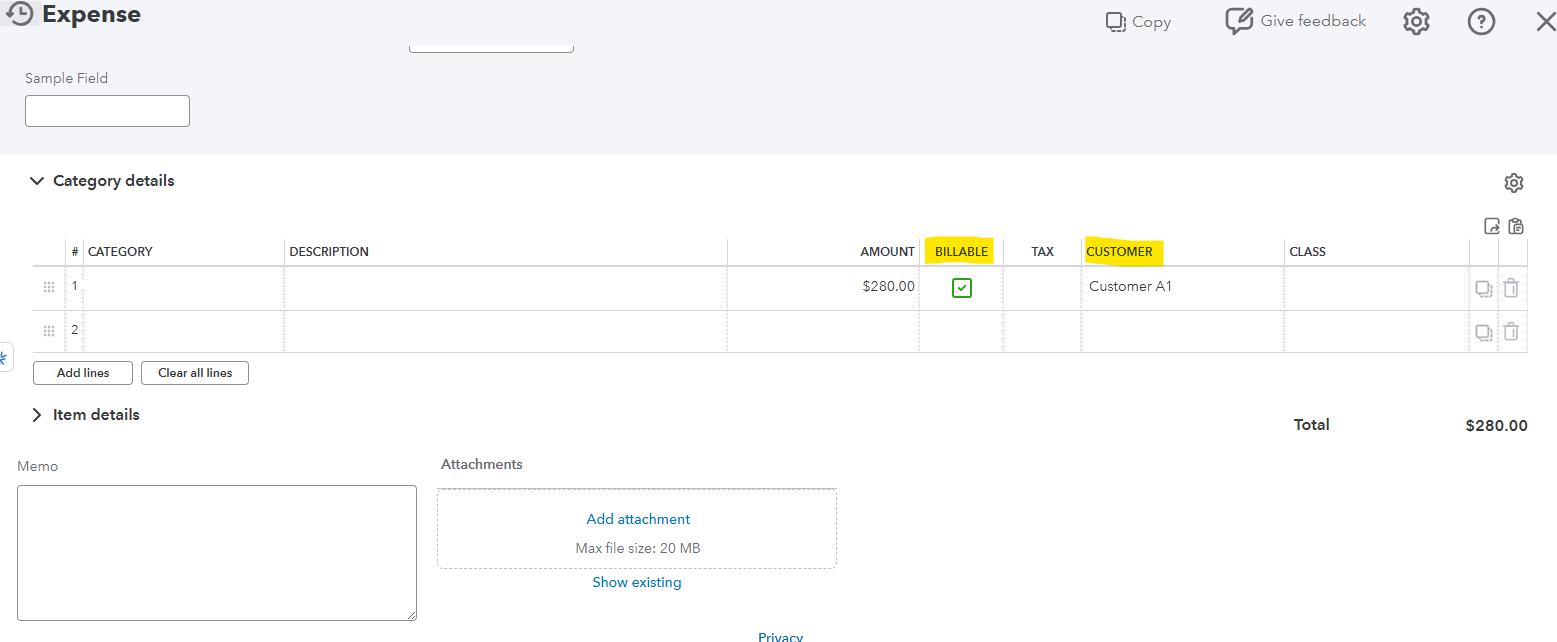
Here's how to add the billable expense to an existing invoice:
- Head to the Sales & Get Paid,
- Select the Invoice.
- Click View/Edit.
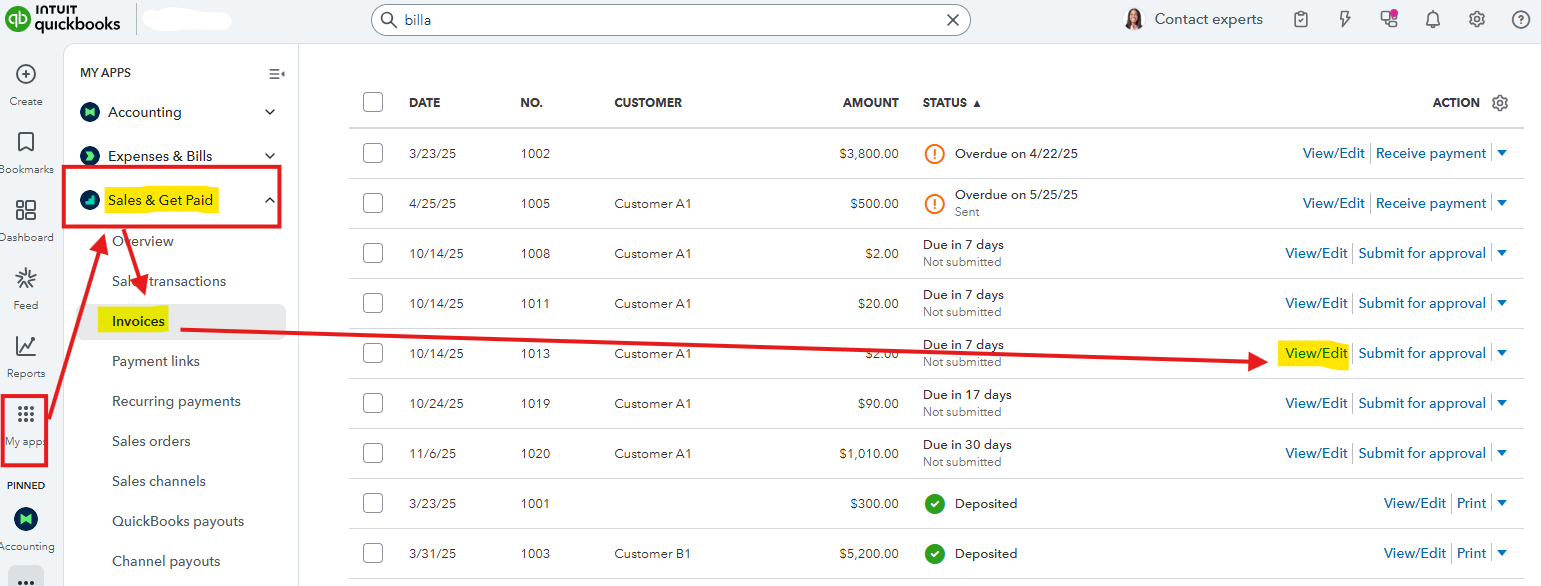
- Go to Manage, then Suggestions.
- Navigate to the highlighted Suggested Transactions.
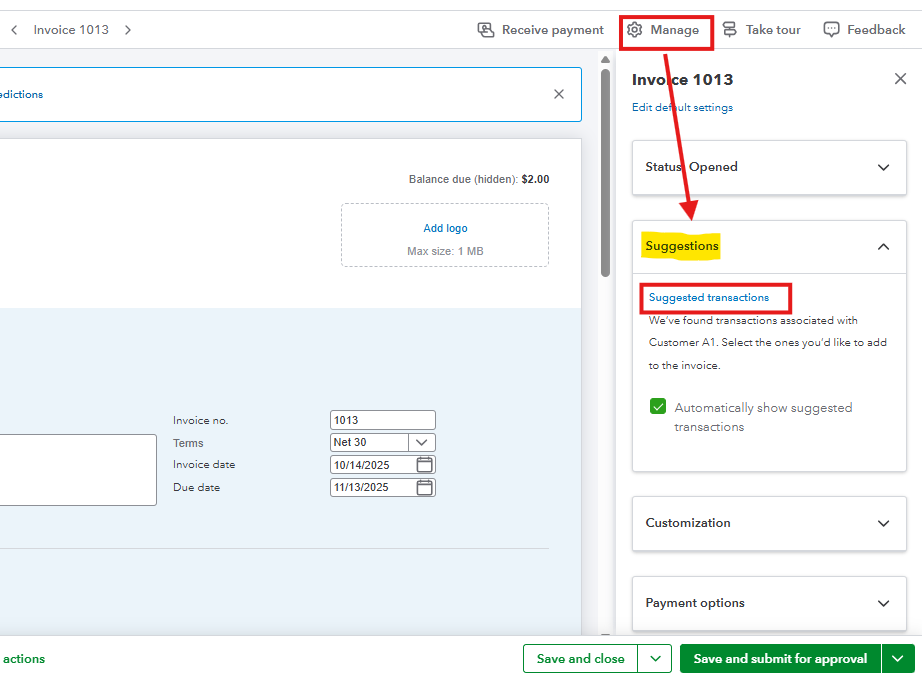
- Select Add to add the Billable expense.
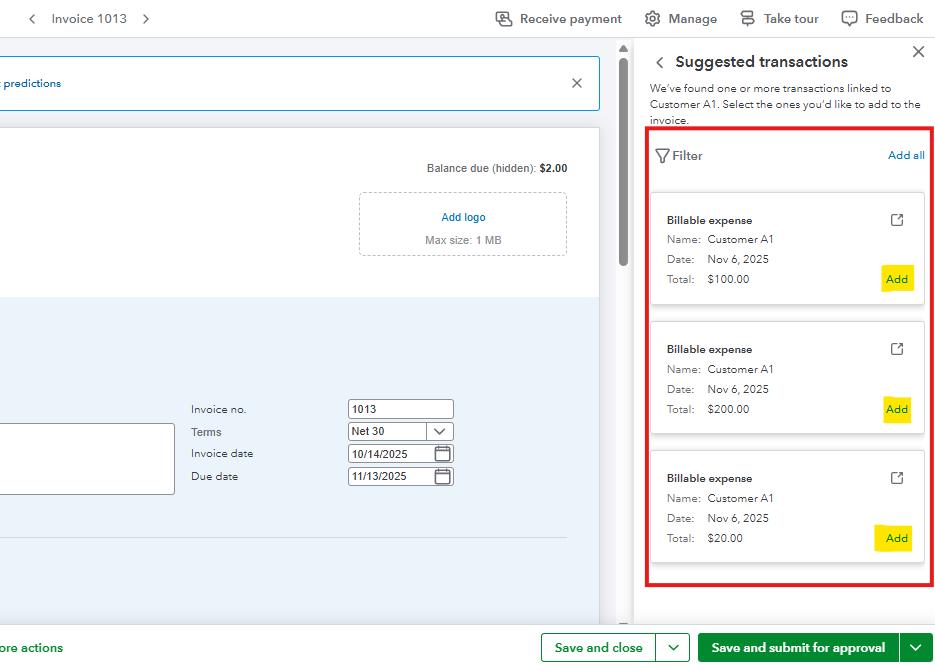
- Once done, Hit Save and close.
We'd love to hear from you if there's anything still on your mind.