Turn on suggestions
Auto-suggest helps you quickly narrow down your search results by suggesting possible matches as you type.
Showing results for
Get 50% OFF QuickBooks for 3 months*
Buy nowAny specific concern?
Yeah. I want to have a simple report done from categorized transactions. And it can’t be done.
I want to run my report from categorized transactions and qb makes it miserable to do.
Hello there!
I'd love to help you with your concern about importing transactions, but can you please share more information about it? Any additional information would be greatly appreciated.
Please know you can continue to reach me here with your additional questions. I'll be standing by for your response.
Ok. When I click on report I should see my categorized transactions. When I do that I see nothing even though I organized all my bank transactions and listed the project with those transactions.
Hi there, @atarsio23-gmail-. I'm here to ensure you'll be able to see your categorized transactions when running a report in QuickBooks Online (QBO).
To begin, may I know the specific report you're trying to access? That information is a great help so I can provide a timely solution.
In the meantime, you'll want to run the Account QuickReport and customize it so you'll be able to see those categorized transactions on the specific bank account. Here's how:
On the other hand, you can also run the Transaction Details by Account report to see all the categorized transactions for all of your accounts in QBO. Follow the steps below:
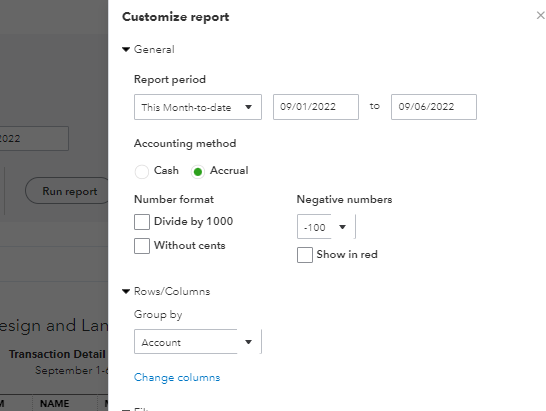
For reference in modifying your report's data, feel free to check this article: Customize reports in QuickBooks Online.
Additionally, here's a helpful resource that you can use as a guide in managing your reports in QBO: Run reports in QuickBooks Online.
Please let me know how this goes and feel free to post again here. I'd also appreciate it if you can add information about the report or screenshots. I'm always here ready to provide further assistance to resolve your concern. Have a good day ahead and keep safe.


You have clicked a link to a site outside of the QuickBooks or ProFile Communities. By clicking "Continue", you will leave the community and be taken to that site instead.
For more information visit our Security Center or to report suspicious websites you can contact us here