That's definitely doable in QuickBooks Online, hardy-kohlwig-vo.
We can go to the Attachments page to export all the pdf files you've uploaded at once. I'll be more than happy to guide you through the steps.
- Click the Gear icon.
- Under Lists, choose Attachments.
- Check the checkbox of the files you want to download.
- Click the Batch actions drop-down menu, then choose Export.
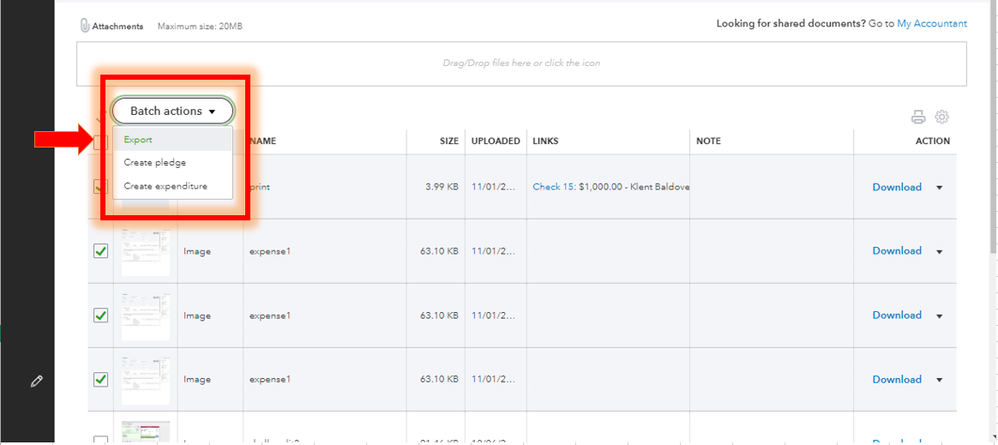
I also encourage reading this article to learn more about the different file types that you can attach to your customer/vendor profiles and their transactions: Add or delete attachments.
If you need more help in exporting your other data, please don't think twice to tap me again. Looking forward to assisting you in the future. Enjoy your day, hardy-kohlwig-vo!