Turn on suggestions
Auto-suggest helps you quickly narrow down your search results by suggesting possible matches as you type.
Showing results for
Get 50% OFF QuickBooks for 3 months*
Buy nowYou can resubscribe you canceled account within 1 year.
Yes, -oldbackconstruc. We'd love to have you back. I'm here to help you restore your account.
You can always reactivate it and continue where you left off. I'll walk you through the steps of reactivating an account. To resubscribe, you'll have to use the same payment method and billing frequency as you did with your previous subscription. Here's how:
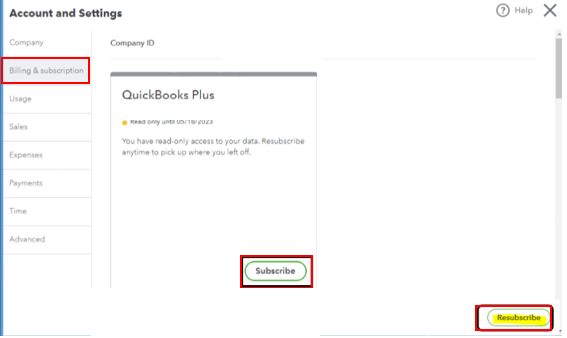
Check this article to know more about your data and charges after resubscribing: Reactivate QuickBooks Online FAQs.
I'm also adding this link to learn about managing your QBO subscription, whether you need to update the card on file, change your subscription, or view your billing history: Manage billing, payment, and subscription info.
If you require further assistance with the subscription, please leave a comment below. I'm always available to help.



You have clicked a link to a site outside of the QuickBooks or ProFile Communities. By clicking "Continue", you will leave the community and be taken to that site instead.
For more information visit our Security Center or to report suspicious websites you can contact us here