Turn on suggestions
Auto-suggest helps you quickly narrow down your search results by suggesting possible matches as you type.
Showing results for
Hello there, @mike-millay.
QuickBooks Online have a variety of reports that you can customize to suit the type of data you want to see. Allow me to share some information on how this works.
Currently, the ability to run a report specific to the direct deposit payments you've made to your contractors and vendors is not available. However, you need not to worry, you can generate the 1099 Transactions detail report and customize it.
Here's how:
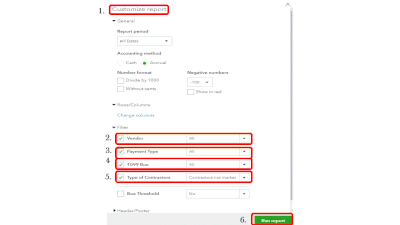
5. Hit on Run Report button.
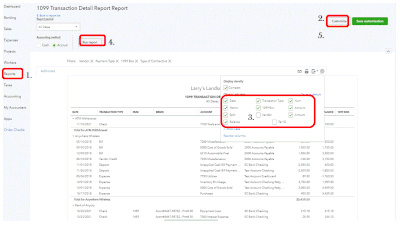
You can also change the name of the report from 1099 Transaction detail report to any name you preferred to. That should do it!
Feel free to click the Reply button if you have follow-up questions about customizing and generating your reports. I'm always here to help.
Have there been any updates in QBks to pull a report for vendors paid via direct deposit? Or is there any way Qbks can label the ACH transactions on the actual bank statement to show the vendor name?
Thanks for joining the thread, schristianson08.
For now, we haven't received any updates about pulling up a report for vendors paid through direct deposit.
I want you to know that we value your feedback, and it would help improve the service and your QuickBooks experience.
You can send feedback directly to our product developers to suggest this feature to QBO. Here's how:
It's important that we always meet our customer's needs. While we continue to make improvements, I want you to be updated with the latest QuickBooks news and product release via our QuickBooks blog site.
Visit us again for your other concerns. I'll be around to guide you again.



You have clicked a link to a site outside of the QuickBooks or ProFile Communities. By clicking "Continue", you will leave the community and be taken to that site instead.
For more information visit our Security Center or to report suspicious websites you can contact us here