Hi there, @userrocio.
Thanks for visiting the Community forum. I'm here to provide some details about your language query in QuickBooks Online (QBO).
The option to change languages is only available to some of our QBO International versions. For now, you can change the language settings from your browser. Here's how you can change it through Google Chrome:
- At the upper-right of the opened browser, tap the vertical ellipsis ⋮.
- Click on Settings and select Languages.
- From the Language drop-down, select Add languages.
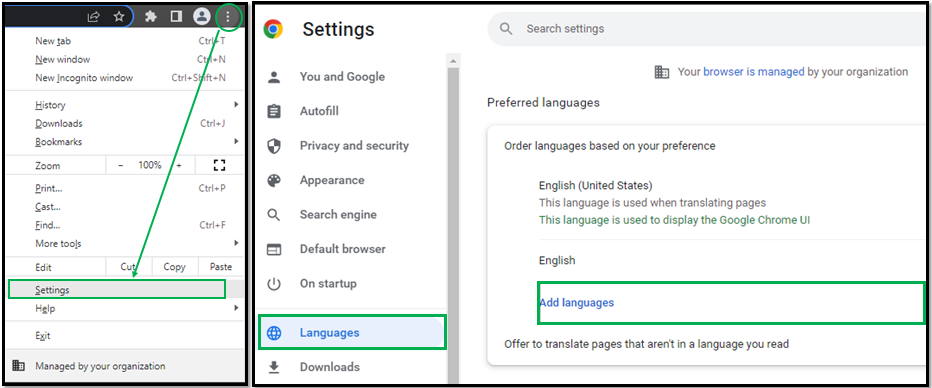
- Choose the language you want to use. Then, select Add.
- Select the vertical ellipsis ⋮ next to the language, and then Display Google Chrome in this language checkbox.
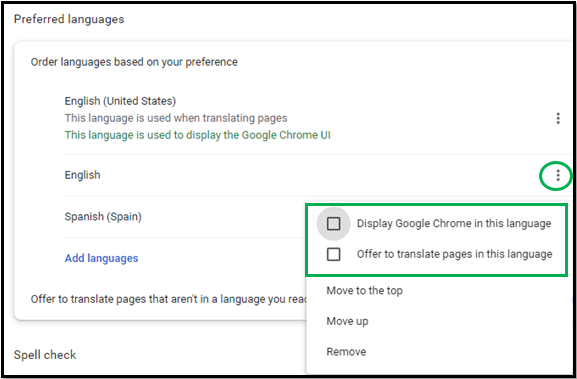
While this feature is unavailable, I recommend sending a feature request to our developers. They can review your suggestions and might make some adjustments in the next update. Let me show you how:
- Go to the Gear icon at the top, then select Feedback.
- Type in your feedback and suggestions about having an option to change languages.
- Click Next to submit them.
In addition, I'm attaching this link that can efficiently guide you in supervising your account: Learn about QuickBooks Online with how-to videos.
Keep me posted if you have further questions or concerns about managing your QBO account. I'm always around to help you. Stay safe, and have a good one!