Turn on suggestions
Auto-suggest helps you quickly narrow down your search results by suggesting possible matches as you type.
Showing results for
SALE EXTENDED 70% OFF QuickBooks for 3 months* Ends 12/8
Buy nowWhy so many options now with more clicks to get things done? This is an accounting system where we need to get in and out with bank feeds & reconciliation; entering, paying bills, and printing checks; creating invoices & receiving payments; and maybe doing payroll/taxes & running reports. I'm confused as to why there's so much fluff now with the screens. As a ProAdvisor, training new users is harder than what it used to be. How are existing users feeling about all the "NEW" features? Why can't I find a way to turn things OFF for my users with the left menus or the desktop view? And when we add transactions, do we have to scroll down or right before we see a SAVE or DONE button?
I acknowledge everything you've said about the left side menu and recent changes to the QuickBooks navigation, Linda. Your sentiments are valid, as I also understand the convenience of having an option to turn things off to work effectively.
You're right that accounting software needs to be fast and efficient. The changes have been made to reorganize navigation so new users can easily find core functions. It also paves the way for future enhancements. That said, I recommend submitting a request for configuration choices or sharing your thoughts.
Follow the steps below:
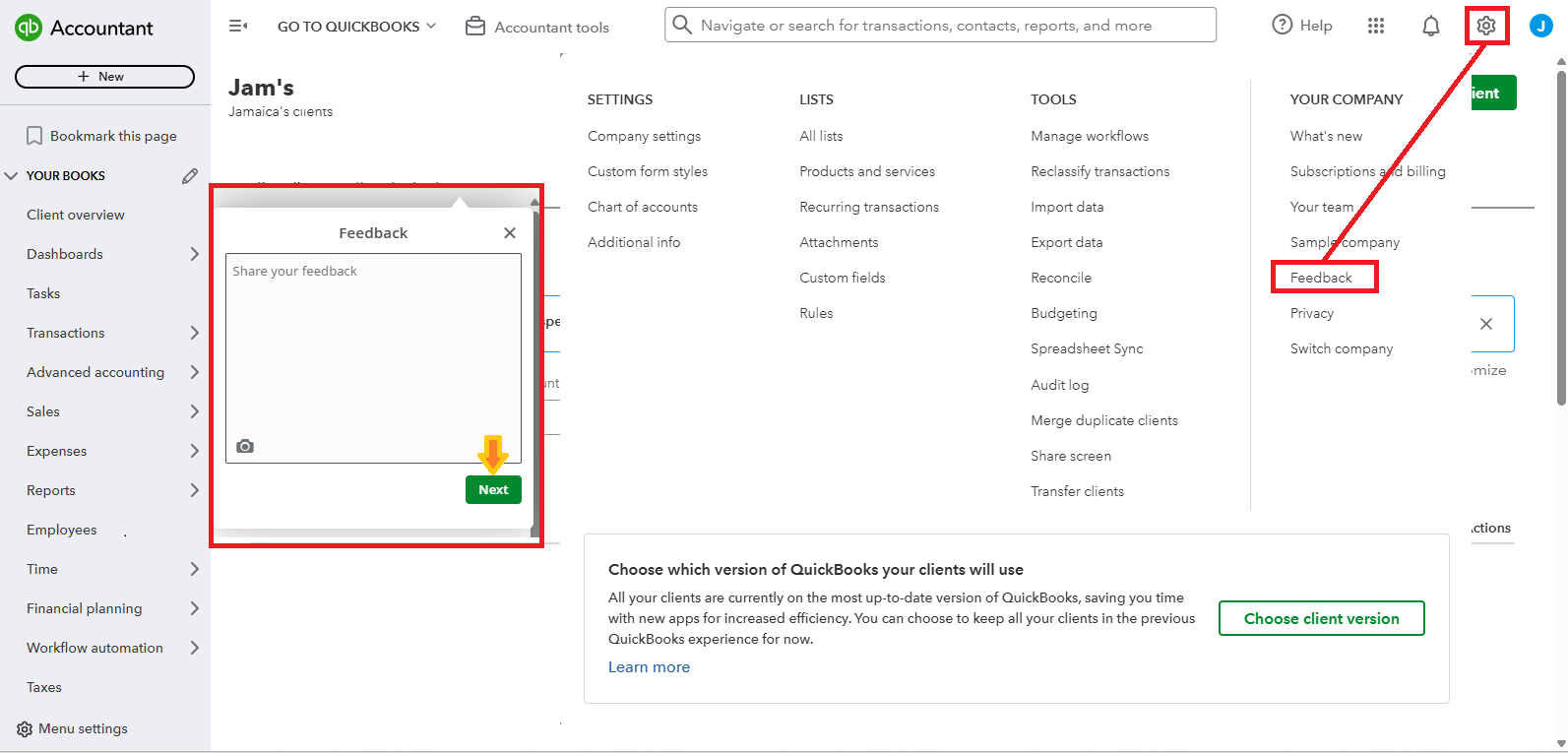
If there is anything else I can assist you with or if you need help exploring the redesigned platform, please leave a response below. We're available to help you get a streamlined workflow.
Thanks for the quick reply. Yep, I know how to submit feedback and already did it before I posted here on the community. Just thought if the community felt the same as I'm feeling, it would maybe get more recognition than just my individual feedback.



You have clicked a link to a site outside of the QuickBooks or ProFile Communities. By clicking "Continue", you will leave the community and be taken to that site instead.
For more information visit our Security Center or to report suspicious websites you can contact us here