Please know that the HTTP Status 400 – Bad Request error occurs when an issue with a browser disrupts the connection to the server, Charlene.
For a fix, ensure your accountant has a stable internet connection and is using the latest version of their browser. An outdated browser can cause compatibility issues. If problems persist, they can use a private browsing window when accessing it.
Here are keyboard shortcuts they can use:
- Mozilla Firefox: Ctrl + Shift + P
- Microsoft Edge: Ctrl + Shift + N
- Google Chrome: Ctrl + Shift + N
- Safari: Command + Shift + N
If the behavior continues, I suggest troubleshooting the browser to resolve problems caused by corrupted data. Alternatively, they can switch to a different supported and updated browser.
You can also resend a new invite to your accountant to ensure the link they’re using is still valid and hasn’t expired.
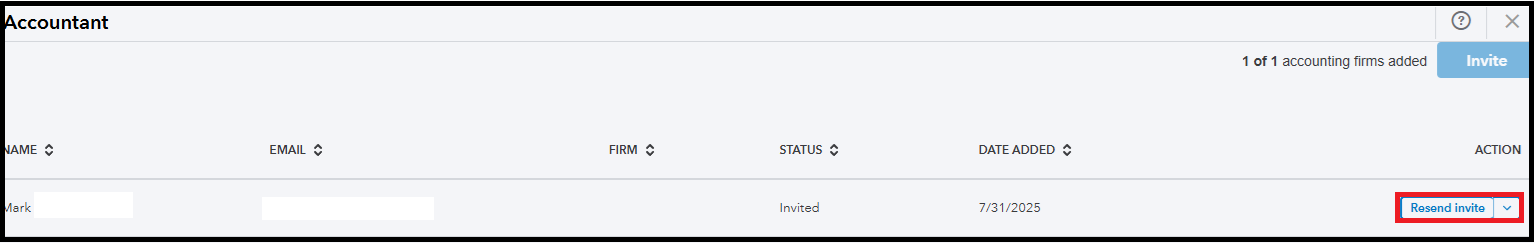
For more assistance with handling QBO, return to this thread. We are here to help you receive the necessary support.