It’s great to see you in the Community, flowers1.
May I know if you're referring to the line details on the report? If yes, let’s export the report to Excel and manually remove the line items so you’ll only see the figures.
Here's how:
- Tap the Reports menu on the left panel to access the Standard tab.
- From there, go to the Business overview section to select Profit and Loss.
- Click on the report to view the complete details.
- Press the Report period drop-down and pick the correct date range.
- Hit Run report to view the changes.
- Go to the Export icon and click the drop-down to choose Export to Excel.
- Open the spreadsheet and manually remove the details and leave the figures.
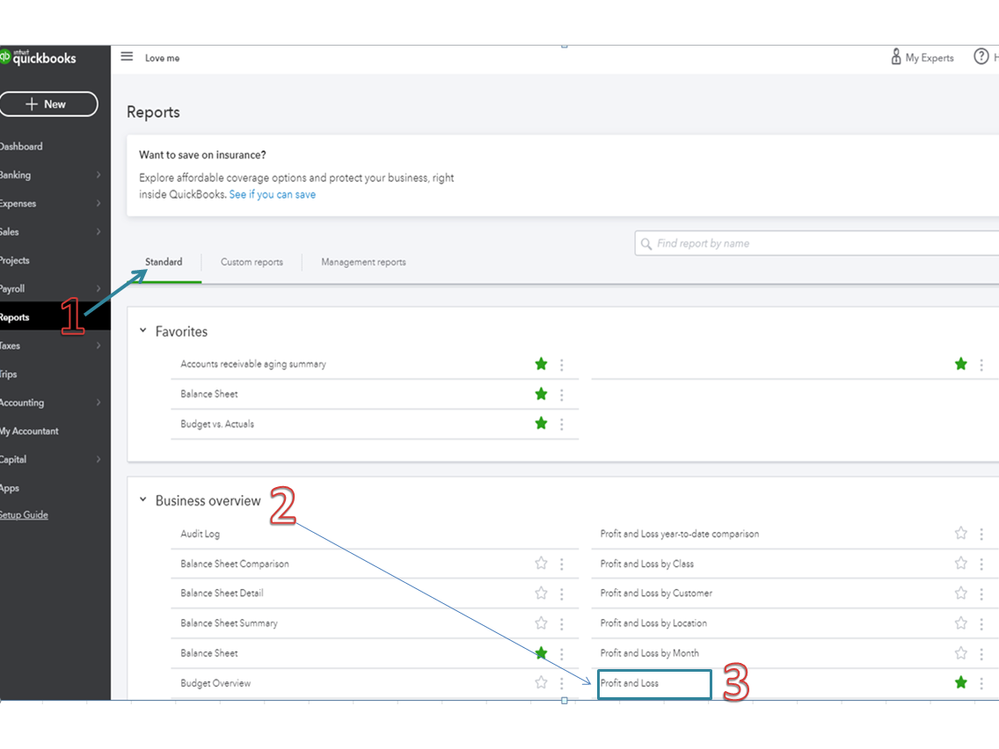
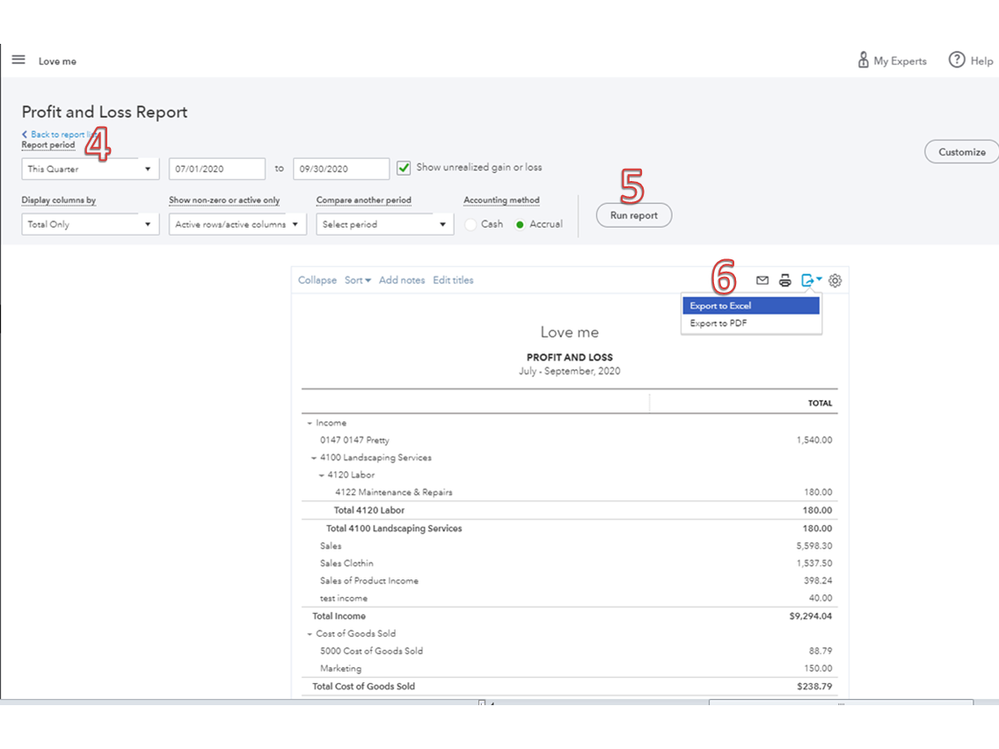
For additional information, this guide contains a video for visual reference and tips on how to view the full report: Export your reports to Excel from QuickBooks Online.
Additionally, here’s an article that provides information on how the Filter, General, Rows/Columns, Header/Footer sections can help to tailor the data on a report: You can do WHAT in QuickBooks? Customizing Reports.
Stay in touch if you need help performing any of these steps. I’ll be right here to help and make sure this is taken care of for you. Have a great day ahead.