You can verify whether your customer's email address is active or if there have been any recent updates to it, Tomas.
If the email address needs to be changed or updated, you can follow these steps to make the necessary corrections:
Using the old interface you follow this:
- Go to Sales and select Customers.
- Choose the customer and click Edit.
- Enter the updated or correct email address.
- Click Save.
Using the new interface you can follow this:
- Go to Customers Hub button and click Customers.
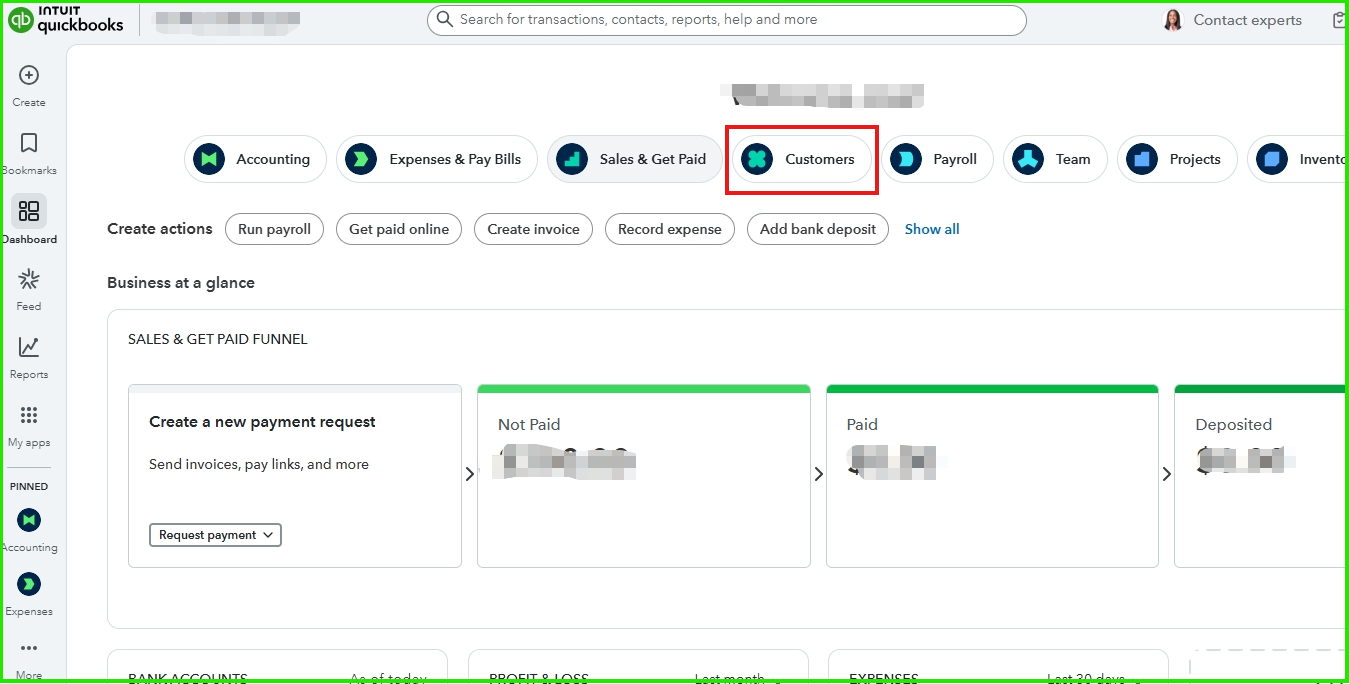
- Choose the customer and click Edit.
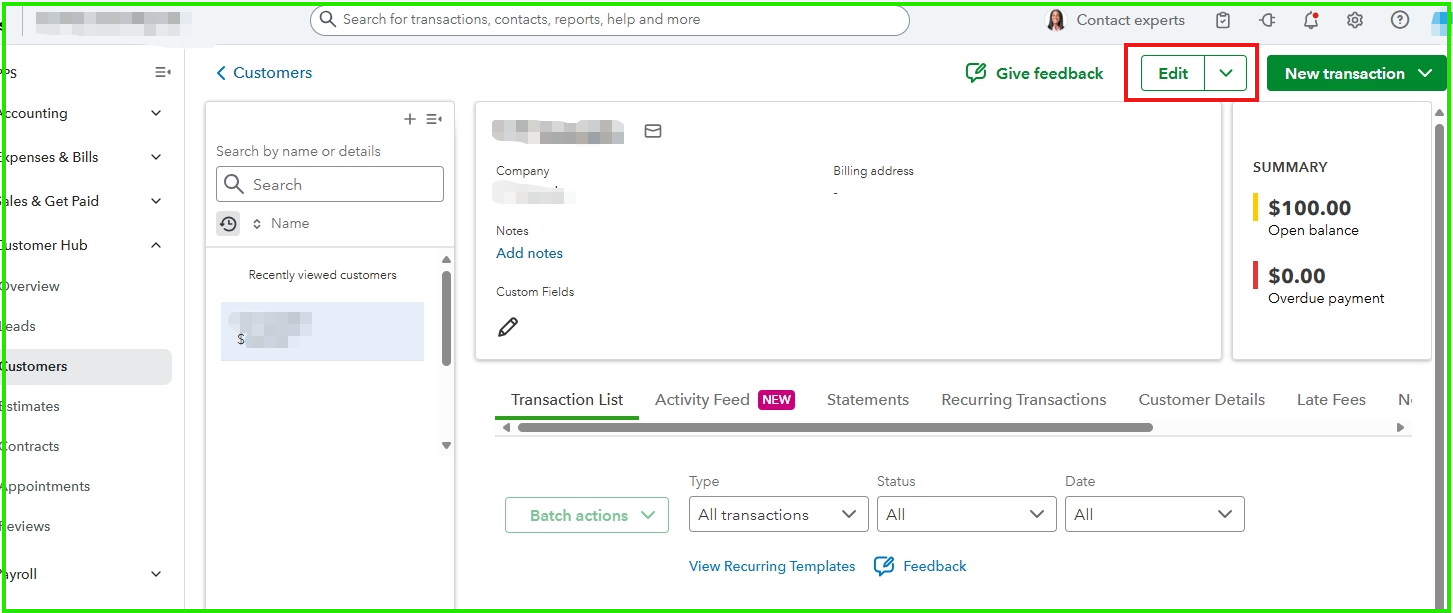
- Enter the updated or correct email address.
- Click Save.
Once the customer's email address has been updated, you can proceed with resending the invoice.
If the email address remains unchanged, I recommend clearing your browser's cache to avoid any interference caused by accumulated historical data. Such interference can sometimes prevent invoices from being sent successfully. Alternatively, you can try using different supported browsers to ensure proper functionality.
Once the invoices are paid, you can record the payments in QuickBooks Online. For more information, refer to this article: Record Invoice Payments.
If you require additional support, feel free to reply to this thread.