I'll make certain that you'll be able to see your customer sales, @charlieohearn.
One possible reason you're unable to see the transactions is that you've missed customizing some details of your report.
You'll want to modify your Sales by Customer Summary report to review and see your needed transactions. To do so, here's how:
- Go to the Reports menu.
- Choose Sales by Customer Summary report.
- Review the Accounting method and the Report period.
- Click Customize Report and go to the Filters tab.
- From there, review the filters if it's accurate.
- Select Run report to save the changes and memorize the reports if necessary.
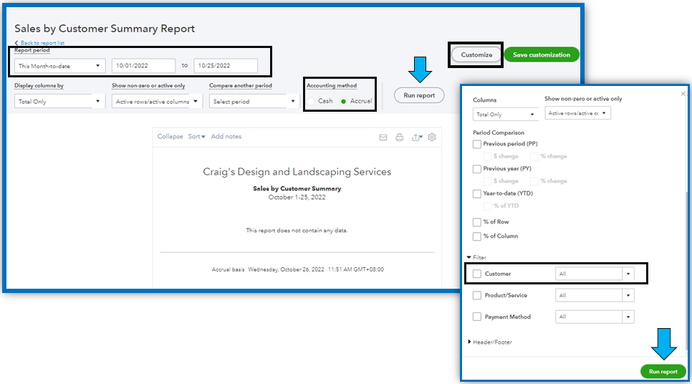
Moreover, I've added these great resources that help you modify your reports based on the data you need and save their current customization settings for future use:
I'm always ready to assist you if you have any other questions or concerns about managing your customers. Tag me in your reply, and I'll sprint back into action. Have a good one, and keep safe.