Turn on suggestions
Auto-suggest helps you quickly narrow down your search results by suggesting possible matches as you type.
Showing results for
We just switched from Desktop to QBO Plus. I have a bookkeeper that we set up in desktop and she could write checks and make deposits but could never access the actual transactions to view other checks or see account balances. I set her up in QBO as the next level below Admin, which is a limited user, and she can write checks, but she cannot make deposits. Another terrible thing is that she can access all the expenses and pull up any check, including pay checks and see information that should only be for managers, such as owner compensation, salesman salaries, etc.
Yes, you can limit a user's permission to make deposits without accessing other information in QuickBooks Online, userdave.
You can add your bookkeeper to your account as a Standard User so they'll get to make deposits without giving them access to your payroll reports and other financial details. However, there are limitations when adding users depending on your subscription.
Here's how:
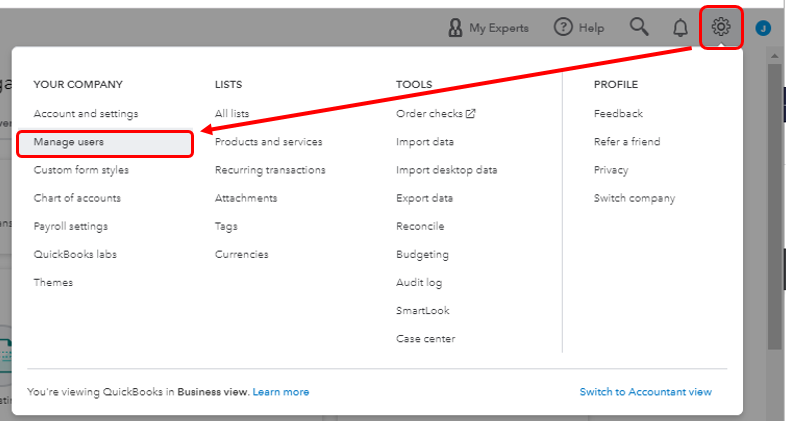
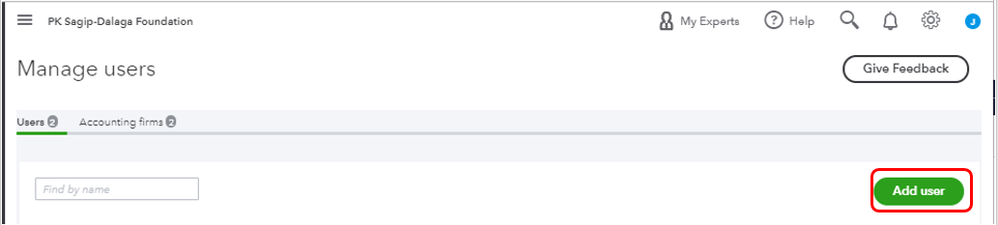
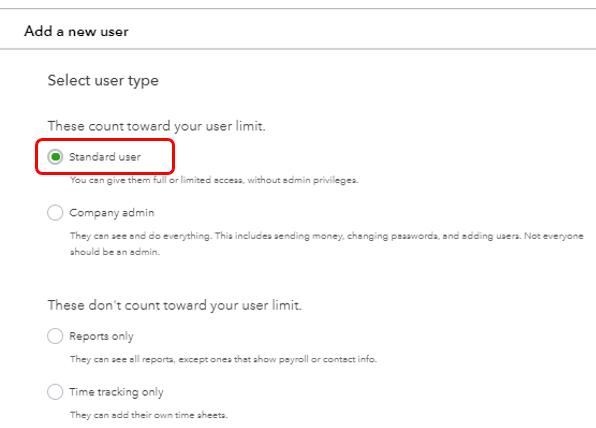

If you wish to know the different user types and levels of access in QuickBooks, the Manage users in QuickBooks Online article will provide you with complete information. This also contains helpful links related to your concern.
Feel free to get directly in touch with me if you have additional questions about making deposits or adding users in QuickBooks Online. I'd be more than willing to lend you a hand. Have a nice day!
I need to be able to limit this user just like we did in the desktop version. She needs to be able to create invoices, make deposits, receive payments, write checks but NOT be able to see all the transactions and balances. In QBO she can pull up all the expenses and see anything at all that is an expense of the company. This includes sensitive data like employee salaries. If there is not a fix, then Intuit is creating a massive hole that is probably a major reason for many users to not migrate to QBO. I’m going to be forced to go back to our desktop version. Is this a glitch, because I cannot give her ALL access. That’s not a good solution for a bookkeeper that just needs to make deposits. Sure fire way to create massive problems and an invitation fir mischief. Seems crazy that a limited user can write checks but cannot make a deposit. Also crazy that Intuit does not think it important to allow business to protect transaction data in QBO like they did in Desktop.
I appreciate your help but I cannot give them further access to everything just to resolve the deposit problem. It’s solving one problem by creating an even bigger one.
I’m hopeful that I’m mistaken and there is a fix, but from your answer (thank you by the way) and my research, I’m beginning to see that this is a huge shortcoming of QBO. I had such high hopes when we migrated over yesterday.
I need to be able to limit this user just like we did in the desktop version. She needs to be able to create invoices, make deposits, receive payments, write checks but NOT be able to see all the transactions and balances. In QBO she can pull up all the expenses and see anything at all that is an expense of the company. This includes sensitive data like employee salaries. If there is not a fix, then Intuit is creating a massive hole that is probably a major reason for many users to not migrate to QBO. I’m going to be forced to go back to our desktop version. Is this a glitch, because I cannot give her ALL access. That’s not a good solution for a bookkeeper that just needs to make deposits. Sure fire way to create massive problems and an invitation fir mischief. Seems crazy that a limited user can write checks but cannot make a deposit. Also crazy that Intuit does not think it important to allow business to protect transaction data in QBO like they did in Desktop.
I appreciate your help but I cannot give them further access to everything just to resolve the deposit problem. It’s solving one problem by creating an even bigger one.
I’m hopeful that I’m mistaken and there is a fix, but from your answer (thank you by the way) and my research, I’m beginning to see that this is a huge shortcoming of QBO. I had such high hopes when we migrated over yesterday.
Just switched over from QB Desktop to QBO and discovered this same issue... apparently hasn't been fixed two years later.
I have a receptionist whose only responsibility in QuickBooks is to record the bank deposits. I discovered that in order to do this, I have to give make her a standard user with gobs of permissions that she didn't have in QB Desktop.
Is there any way to just add bank deposits as a limited Standard User function?
Hi, drpeters.
I'm here to share more information about user roles and how you can add one.
If you have QuickBooks Online Advanced, you can add a custom role. You can create a Bookkeeping user, wherein they can only view, create, edit, and delete bank deposits. Here's how:
From there, you can add a user to this role.
If you have QuickBooks Essentials or Plus, you'll need to add them as a standard user. With that, I'd suggest sending Feedback to our developer's team. Here's how to do so:
You can also share this article with your user as their guide in creating bank deposits: Record and make bank deposits.
Fill me in whenever you have concerns about managing your QuickBooks account.
Thanks Adrian. I have QBO Essentials, so I have submitted the feedback you recommended. Hopefully that gets addressed soon by the development team - it seems like a very simple fix, since that option is available in QBO Advanced.



You have clicked a link to a site outside of the QuickBooks or ProFile Communities. By clicking "Continue", you will leave the community and be taken to that site instead.
For more information visit our Security Center or to report suspicious websites you can contact us here