Yes, you can, rhonda28.
We can run and customize the Transaction List by Customer report to know how much your client paid on a project. I'll show you how:
- Go to Reports.
- Enter Transaction List by Customer in the Find report by name field.
- Click Customize, then go to Filter.
- On the Customer section, select the customer's name associated with the project.
- On the A/R Paid section, select Paid.
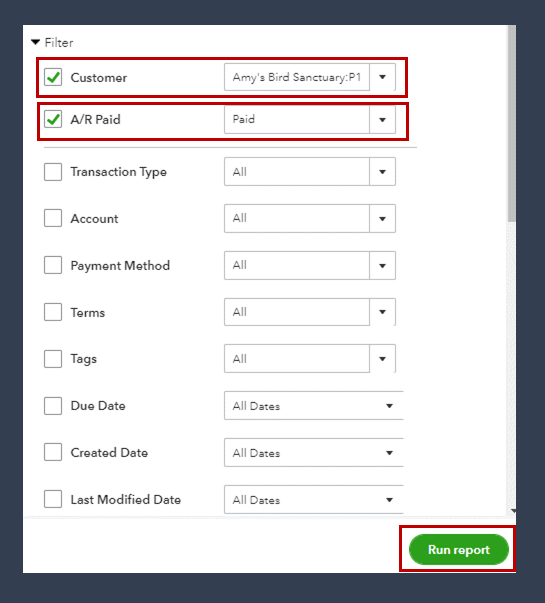
- Once done, click Run report.
For your reference on how the reports look like, I've attached a screenshot below:
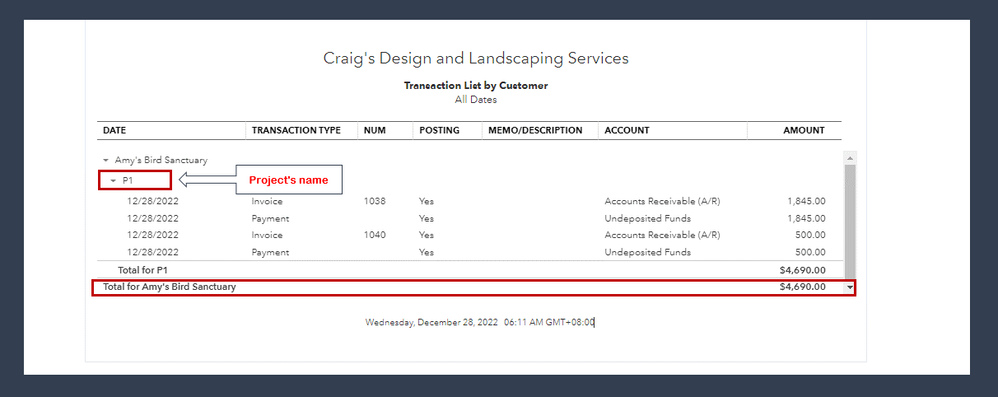
For more details about personalizing reports, please see these articles:
Additionally, I've added an article that'll help you save it with its current customized settings for your reports. This helps you easily access them in the future: Memorize Reports in QuickBooks Online.
You can always leave a comment below if you have follow-up questions about this or start a new thread if you have any other concerns. I'll be here to lend a hand. Take care and stay safe!