I'm glad to help mark the bill as paid in QuickBooks Online, cat752.
If the bill payment is still on the vendor's profile, it remains as an open credit (unapplied payment). All you need to do is link it to the bill. This way, the new bill will be marked as paid.
Let me show you how:
- Go to Expenses from the left menu, then choose Vendors.
- Click the vendor name to open the profile.
- Proceed to the Transaction List tab.
- You should see the payment.
- Locate the bill you've created, then click Make payment.
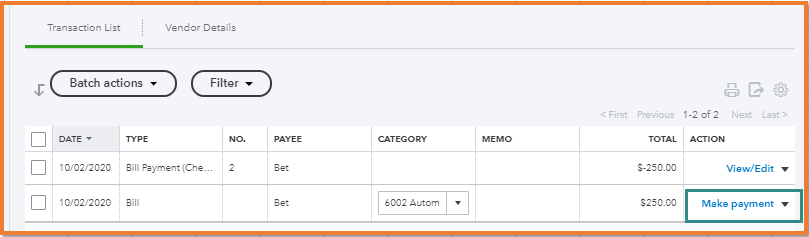
- Mark the bill and the credit, then click Save and close.
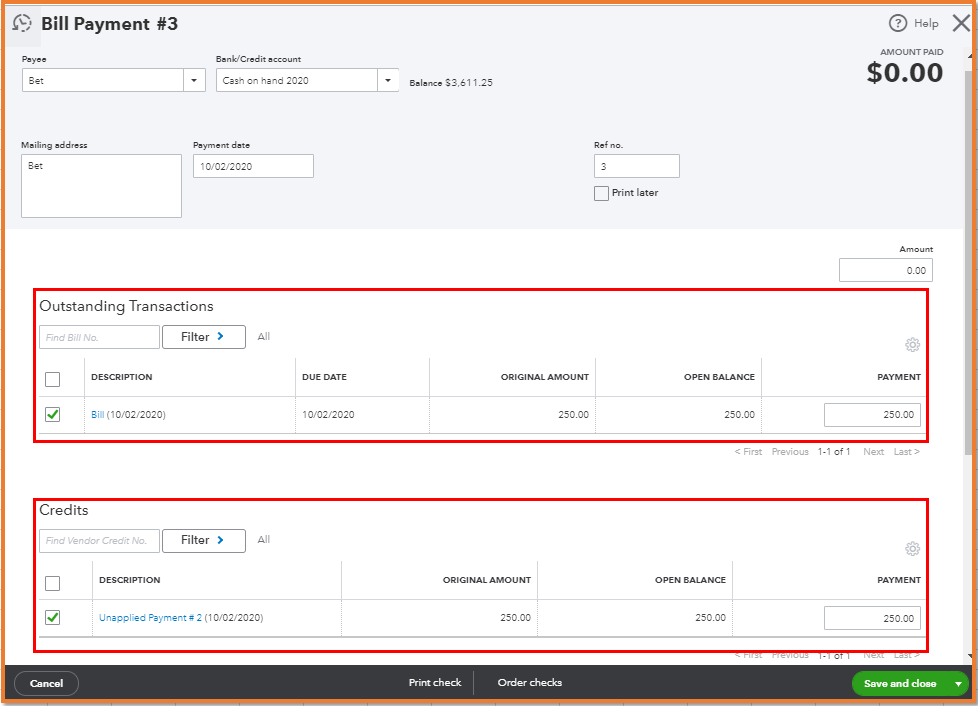
If you've also deleted the bill payment, you'll want to enter again the payment. Check out this link: Enter and pay bills to learn about the accounts payable workflow in QuickBooks Online.
Also, you can use the Audit trail function to see what you have deleted. This features tracks all user activities in the system.
Let me know if you need anything else with QuickBooks. I'm always around to help.